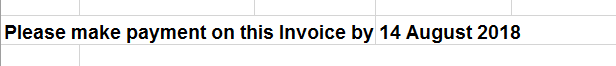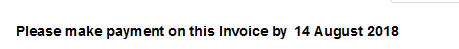- Subscribe to RSS Feed
- Mark Discussion as New
- Mark Discussion as Read
- Pin this Discussion for Current User
- Bookmark
- Subscribe
- Printer Friendly Page
- Mark as New
- Bookmark
- Subscribe
- Mute
- Subscribe to RSS Feed
- Permalink
- Report Inappropriate Content
Jul 31 2018 05:09 PM
So I have a problem that I cant find the solution to
I have an excel line that looks like this
but when it prints it looks like this
some times I can get the gap to be smaller by moving the line over to cut off the y, sometimes that doesnt work, sometimes the gap to the number is wider. Ive tried banging on 'decrease indent' a billion times and it has no impact...
How can I make the number sit flush on the left side of the cell so I dont have a gap?
thanks so much for any assistance.
- Labels:
-
Excel
- Mark as New
- Bookmark
- Subscribe
- Mute
- Subscribe to RSS Feed
- Permalink
- Report Inappropriate Content
Jul 31 2018 06:13 PM
Hi Jo
Can I confirm if I understand you right in that the 14 August 2018 text is double spaced when you look at the preview?
If so, it appears from your screen grab that Please make payment by is merged and centered across three cells whereas 14 August 2018 is in another cell.
If you put the 14 August 2018 text in the same line as the Please make payment... this should resolve your double space issue as you are currently working between two cells.
Let me know how you go with this suggested solution please?
Best of luck!
Cheers
Damien