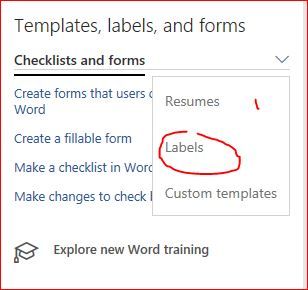- Subscribe to RSS Feed
- Mark Discussion as New
- Mark Discussion as Read
- Pin this Discussion for Current User
- Bookmark
- Subscribe
- Printer Friendly Page
- Mark as New
- Bookmark
- Subscribe
- Mute
- Subscribe to RSS Feed
- Permalink
- Report Inappropriate Content
Aug 04 2017 01:54 PM
When I'm in Excel, select F1 to bring up the help column on the side, and the select a subject, I get a drop down menu of sub-topics to choose from. I select a sub-topic and click it, but the help never goes any further. I don't get any info about the topic I selected. The help function seems to be broken.
How do I fix this?
- Labels:
-
Excel
-
Formulas and Functions
- Mark as New
- Bookmark
- Subscribe
- Mute
- Subscribe to RSS Feed
- Permalink
- Report Inappropriate Content
Aug 04 2017 03:08 PM
Hi Scott,
What version of Excel are you using? You can go to File > Account to check.
Is this the Help pane you see:
And if so, you're not able to get past that? Or do you see something different?
- Mark as New
- Bookmark
- Subscribe
- Mute
- Subscribe to RSS Feed
- Permalink
- Report Inappropriate Content
Aug 05 2017 08:37 AM
Excel 2016 build 1706.
And yes, that's exactly what my help looks like.
Correct. When I select a topic, nothing happens. I click on the search icon (magnifying glass) or hit enter, and nothing happens. And, I just checked Word, I have the same problem there.
I bought M/S Office 2016 Home and Business.
- Mark as New
- Bookmark
- Subscribe
- Mute
- Subscribe to RSS Feed
- Permalink
- Report Inappropriate Content
Aug 05 2017 08:54 AM
Hi Scott,
If you are in cell edit mode and press F1 the Help pane is locked, you can do nothing with it. It works only if you are not edit the cell.
Same for Smart lookup.
It was discussed here some ago, perhaps that's by design, don't remember the explanations. But i believe the issue shall be raised on user voice.
- Mark as New
- Bookmark
- Subscribe
- Mute
- Subscribe to RSS Feed
- Permalink
- Report Inappropriate Content
Aug 05 2017 09:53 AM
Just to be clear, I'm talking about using the search bar and selecting a topic from the drop down on a subject I'm interested in. When I click on that sub-topic, nothing happens in Word or Excel.
- Mark as New
- Bookmark
- Subscribe
- Mute
- Subscribe to RSS Feed
- Permalink
- Report Inappropriate Content
Aug 05 2017 10:17 AM
@Sergei Baklan wrote:
If you are in cell edit mode and press F1 the Help pane is locked, you can do nothing with it. It works only if you are not edit the cell.
Sergei,
That behavior is just the way Excel works. You can't do anything while you're in edit mode.
- Mark as New
- Bookmark
- Subscribe
- Mute
- Subscribe to RSS Feed
- Permalink
- Report Inappropriate Content
Aug 05 2017 10:21 AM
Thanks Scott,
I've let our Newsroom know about the issue. They manage escalating issues like this, and will forward it to the right people.
It will help if you can go to File > Account and let me know your build number. E.G. Version 1706 (Build 8229.2109 Click-to-Run)
- Mark as New
- Bookmark
- Subscribe
- Mute
- Subscribe to RSS Feed
- Permalink
- Report Inappropriate Content
Aug 05 2017 10:23 AM
Yes, but it looks like Scott has another issue.
If i understood correctly sub-topics like below don't work.
@Scott Cox, that did you mean?
- Mark as New
- Bookmark
- Subscribe
- Mute
- Subscribe to RSS Feed
- Permalink
- Report Inappropriate Content
Aug 05 2017 10:28 AM
I'd try full repair, just few minutes job which destroys nothing.
- Mark as New
- Bookmark
- Subscribe
- Mute
- Subscribe to RSS Feed
- Permalink
- Report Inappropriate Content
- Mark as New
- Bookmark
- Subscribe
- Mute
- Subscribe to RSS Feed
- Permalink
- Report Inappropriate Content
Aug 05 2017 12:37 PM
- Mark as New
- Bookmark
- Subscribe
- Mute
- Subscribe to RSS Feed
- Permalink
- Report Inappropriate Content
Aug 05 2017 12:39 PM
- Mark as New
- Bookmark
- Subscribe
- Mute
- Subscribe to RSS Feed
- Permalink
- Report Inappropriate Content
Aug 05 2017 01:09 PM
Nope, that's for entire O365 package.
Control panel -> Programs and Features -> find Microsoft Office 365... -> click Change on the top of the column -> Online Repair in appeared window.
You may try Quick Repair first - it will be faster, without the downloading of entire package.
- Mark as New
- Bookmark
- Subscribe
- Mute
- Subscribe to RSS Feed
- Permalink
- Report Inappropriate Content
Aug 05 2017 01:36 PM
Actually, I'd hold off on a repair. I let our engineering folks know about it, and they're going to take a look. In the meantime, you can use Tell Me in any Office app (including web apps).
But for future reference, if you do want to Fix & Repair, go to Start > Control Panel > Programs > Uninstall > Microsoft Office > Change > Repair.
- Mark as New
- Bookmark
- Subscribe
- Mute
- Subscribe to RSS Feed
- Permalink
- Report Inappropriate Content
Aug 06 2017 12:57 PM
Will you get back to me with their solution? Or will they contact me?
Thanks.
- Mark as New
- Bookmark
- Subscribe
- Mute
- Subscribe to RSS Feed
- Permalink
- Report Inappropriate Content
Aug 06 2017 05:56 PM
They might want to reach out to you directly. I'll let you know what they say.
- Mark as New
- Bookmark
- Subscribe
- Mute
- Subscribe to RSS Feed
- Permalink
- Report Inappropriate Content
Aug 09 2017 01:31 PM
What do you think of their ideas? I can send you a PDF of the article if that helps.
- Mark as New
- Bookmark
- Subscribe
- Mute
- Subscribe to RSS Feed
- Permalink
- Report Inappropriate Content
Aug 09 2017 02:25 PM
Those are pretty standard recommendations for fix & repair. I'd still hold off until I hear something from engineering. The tough thing for them is reproducing your issue, as the help pane works fine over here.
- Mark as New
- Bookmark
- Subscribe
- Mute
- Subscribe to RSS Feed
- Permalink
- Report Inappropriate Content
Aug 15 2017 06:05 PM
Hi Scott,
The engineer assigned the task couldn't reproduce your situation, so he asked if you can update Office. In any app, go to File > Account > Update options > Update now, to apply the latest.
Let me know if that works. If not, we'll need to take some additional steps.
- Mark as New
- Bookmark
- Subscribe
- Mute
- Subscribe to RSS Feed
- Permalink
- Report Inappropriate Content
Aug 16 2017 01:27 PM