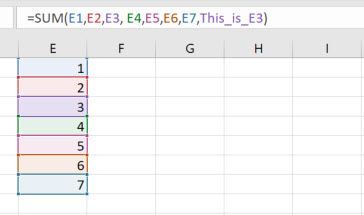- Subscribe to RSS Feed
- Mark Discussion as New
- Mark Discussion as Read
- Pin this Discussion for Current User
- Bookmark
- Subscribe
- Printer Friendly Page
- Mark as New
- Bookmark
- Subscribe
- Mute
- Subscribe to RSS Feed
- Permalink
- Report Inappropriate Content
Oct 22 2018 06:44 AM
Is there any documentation as to the color coding logic Excel uses when applying color to a formula during edit mode? (see example below)

I create training material and like to preserve the coloring of the formulas in my documentation (i.e. Word, HTML, etc...) while in edit mode. Currently I have to replicate the color(s) manually which takes a bit of time and is quite tedious. I was hoping to automate this process somehow but am not sure how Excel decides what parts of the formula should be a specific color.
Any and all help is appreciated. Thank you in advance.
- Mark as New
- Bookmark
- Subscribe
- Mute
- Subscribe to RSS Feed
- Permalink
- Report Inappropriate Content
Oct 22 2018 08:06 AM
199 106 50
62 53 192
183 87 129
32 124 0
132 62 176
0 73 182
146 115 38
- Mark as New
- Bookmark
- Subscribe
- Mute
- Subscribe to RSS Feed
- Permalink
- Report Inappropriate Content
Oct 22 2018 08:19 AM
- Mark as New
- Bookmark
- Subscribe
- Mute
- Subscribe to RSS Feed
- Permalink
- Report Inappropriate Content
Oct 22 2018 05:15 PM
Hello,
I'm not sure that this is documented anywhere. My experience is that the colour coding in the formula references is strictly on a left to right basis. The first reference to a cell, range or named range will be blue, the next one red, and so on. If a reference is used more than once in a formula, each mention of that reference will get the same colour as the first mention of that reference. If cell addresses are used interchangeably with range names, they will get the same colour assigned.
Does that help?
- Mark as New
- Bookmark
- Subscribe
- Mute
- Subscribe to RSS Feed
- Permalink
- Report Inappropriate Content
Oct 23 2018 01:33 AM - edited Oct 23 2018 01:35 AM
As Ingeborg says: there is no logic other than a simple left-to-right order of appearance in the formula, with one exception: repeating references have the same colour as their first appearance.
Note that the colors are different for other versions of Excel. I picked up the colors from my Excel 2016. Those appear to be less intense than the colors of Excel 2010.