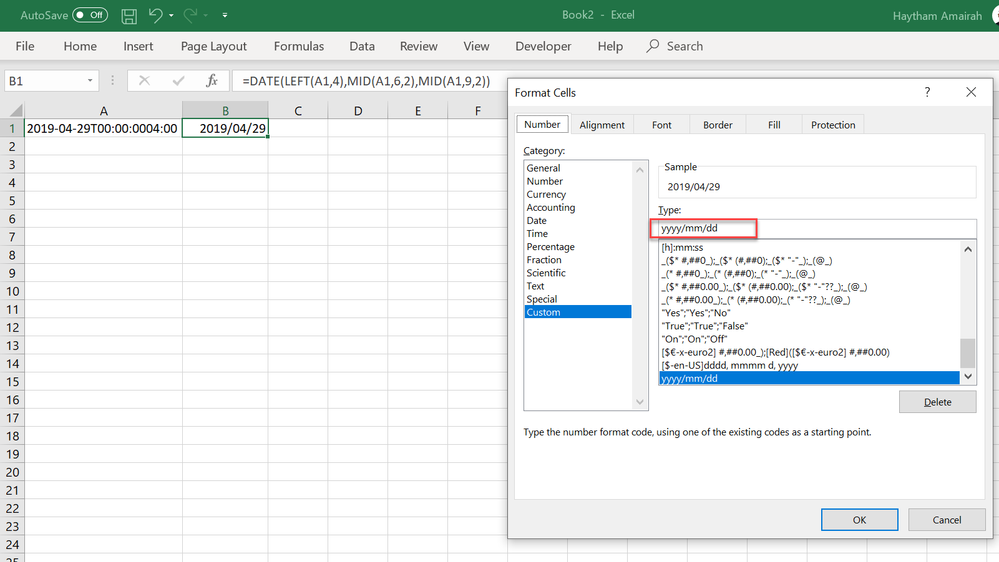Turn on suggestions
Auto-suggest helps you quickly narrow down your search results by suggesting possible matches as you type.
Discussion Options
- Subscribe to RSS Feed
- Mark Discussion as New
- Mark Discussion as Read
- Pin this Discussion for Current User
- Bookmark
- Subscribe
- Printer Friendly Page
- Mark as New
- Bookmark
- Subscribe
- Mute
- Subscribe to RSS Feed
- Permalink
- Report Inappropriate Content
Jun 12 2019 11:03 AM
I've been trying all day to convert 2019-04-29T00:00:0004:00 to yyyy-MM-dd.
Can't seem to figure it out. I had the formula once before, years ago, but no luck this time. So frustrating.
Thanks!!!
Labels:
- Labels:
-
Excel
-
Formulas and Functions
1 Reply
- Mark as New
- Bookmark
- Subscribe
- Mute
- Subscribe to RSS Feed
- Permalink
- Report Inappropriate Content
Jun 12 2019 11:21 AM - edited Jun 12 2019 11:22 AM
Hi,
You can use this formula below to convert it into a proper date:
=DATE(LEFT(A1,4),MID(A1,6,2),MID(A1,9,2))
After that you can press Ctrl+1 to open the Format Cells dialog box, then go to Custom and use this custom format (yyyy/mm/dd), then hit OK.
Hope that helps