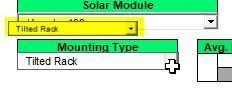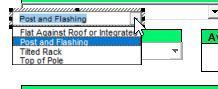- Home
- Microsoft 365
- Excel
- Excel ComboBox (ActiveX Controls) dropdown not functioning
Excel ComboBox (ActiveX Controls) dropdown not functioning
- Subscribe to RSS Feed
- Mark Discussion as New
- Mark Discussion as Read
- Pin this Discussion for Current User
- Bookmark
- Subscribe
- Printer Friendly Page
- Mark as New
- Bookmark
- Subscribe
- Mute
- Subscribe to RSS Feed
- Permalink
- Report Inappropriate Content
Aug 15 2019 01:28 PM
Hello all,
My issue occurs when trying to select the dropdowns for ComboBoxes on this Excel sheet. Everyone else in my department can access and use this sheet without issue. However, when I select any of the ComboBoxes, right-click and left-click cause a phantom dropdown to hover in the cells above the ComboBox without actually opening the dropdown:
I discovered that I can edit the selection from the dropdown if I go to Developer tab > Design Mode > Right-click ComboBox > ComboBox Options > Edit:
This is an un-optimized, time-consuming solution (to say the least) when I should be able to make these same selections by simply left-clicking the dropdowns when not in Design Mode. I'm guessing that this is an issue with some unknown Excel setting since the ComboBoxes only misbehave this way on my laptop across our office. The sheet is unprotected and creating new ActiveX ComboBoxes results in the same dropdown selection issue.
Any help this forum can provide will be greatly appreciated!!
- Labels:
-
ActiveX button
-
Combo Box
-
dropdown
-
Excel
- Mark as New
- Bookmark
- Subscribe
- Mute
- Subscribe to RSS Feed
- Permalink
- Report Inappropriate Content
Aug 15 2019 01:32 PM
ActiveX Trust Center Settings are set to Enable all.
Same goes for the Macro Trust Center Settings, but there haven't been any changes after enabling both of these.
- Mark as New
- Bookmark
- Subscribe
- Mute
- Subscribe to RSS Feed
- Permalink
- Report Inappropriate Content
Jun 17 2020 11:45 AM
@Kpizzle I am having the exact same problem. Did you find any fixes or hints to what may be causing this behaviour?
Best regards
- Mark as New
- Bookmark
- Subscribe
- Mute
- Subscribe to RSS Feed
- Permalink
- Report Inappropriate Content
Feb 23 2022 01:55 AM
Does anyone have a solution for this issue? I'm also having the same problem and I haven't found any fixes yet. Any help will be really appreciated!
Best regards