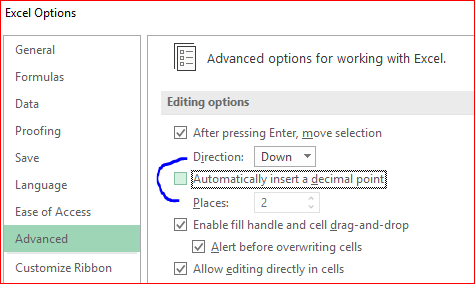- Subscribe to RSS Feed
- Mark Discussion as New
- Mark Discussion as Read
- Pin this Discussion for Current User
- Bookmark
- Subscribe
- Printer Friendly Page
- Mark as New
- Bookmark
- Subscribe
- Mute
- Subscribe to RSS Feed
- Permalink
- Report Inappropriate Content
May 02 2019 07:13 PM
Excel 365 changes my numbers to percentages - which I DON'T want.
If I enter 46 it is automatically changed to 0.46
I have selected my cells and selected the number format (General) many times and it does not change this.
If I make the format to "Text" it displays as "46" but calculates as "0.46"
The only way I have found around this is when entering, say, "46" I instead have to enter "46.00" Yes, it works but when I am entering many, many numbers it is a lot of extra effort to always enter a decimal point and the irrelevant zeros.
I just want an integer.
Any help would be much appreciated.
Regards
- Labels:
-
Excel
-
Excel on Mac
-
Office 365
- Mark as New
- Bookmark
- Subscribe
- Mute
- Subscribe to RSS Feed
- Permalink
- Report Inappropriate Content
May 03 2019 04:11 AM
Solution@sydman , most probably you have this setting checked
Above is for Windows, for Excel Mac it shall be similar
- Mark as New
- Bookmark
- Subscribe
- Mute
- Subscribe to RSS Feed
- Permalink
- Report Inappropriate Content
May 03 2019 04:38 PM
- Mark as New
- Bookmark
- Subscribe
- Mute
- Subscribe to RSS Feed
- Permalink
- Report Inappropriate Content
- Mark as New
- Bookmark
- Subscribe
- Mute
- Subscribe to RSS Feed
- Permalink
- Report Inappropriate Content
Jun 07 2023 09:46 PM
Accepted Solutions
- Mark as New
- Bookmark
- Subscribe
- Mute
- Subscribe to RSS Feed
- Permalink
- Report Inappropriate Content
May 03 2019 04:11 AM
Solution@sydman , most probably you have this setting checked
Above is for Windows, for Excel Mac it shall be similar