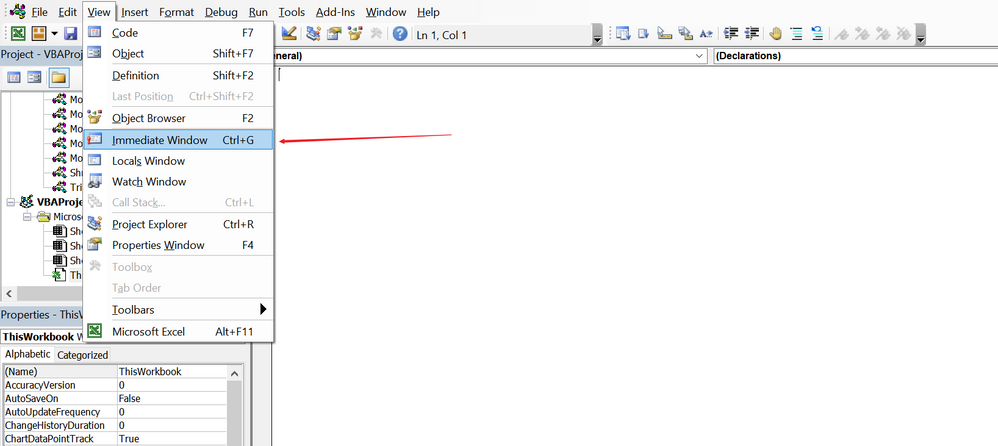- Home
- Microsoft 365
- Excel
- Excel 2016 Immediate Window. CTRL-G no longer works
Excel 2016 Immediate Window. CTRL-G no longer works
- Subscribe to RSS Feed
- Mark Discussion as New
- Mark Discussion as Read
- Pin this Discussion for Current User
- Bookmark
- Subscribe
- Printer Friendly Page
- Mark as New
- Bookmark
- Subscribe
- Mute
- Subscribe to RSS Feed
- Permalink
- Report Inappropriate Content
Aug 07 2018 08:57 PM
In Excel 2016 VBA Editor, I have been using CTRL-G to display Immediate Window. Then yesterday, nothing happened when I pressed CTRL-G. No answer from intensive Google searches. Pulling my hair out to bring back the window. I even tried reinstalling Office 2016.
Help appreciated.
- Labels:
-
Excel
-
Macros and VBA
- Mark as New
- Bookmark
- Subscribe
- Mute
- Subscribe to RSS Feed
- Permalink
- Report Inappropriate Content
Aug 08 2018 10:06 AM
Hi,
Try to view it through the View menu.
- Mark as New
- Bookmark
- Subscribe
- Mute
- Subscribe to RSS Feed
- Permalink
- Report Inappropriate Content
Aug 08 2018 04:58 PM
Done that - via View - too before posting. No good. As I said in original post, I even tried reinstalling Office 2016. One thing I could try. Uninstall again. But need to wipe out everything including default file locations, ...
Question: What directories to wipe out? Registry also involved? I need a comprehensive answer before proceeding.
- Mark as New
- Bookmark
- Subscribe
- Mute
- Subscribe to RSS Feed
- Permalink
- Report Inappropriate Content
Aug 08 2018 05:07 PM
I had also tried redocking all windows to make sure Immediate Window not hidden behind other windows. I then noticed all other windows listed in drop down list of View button not visible too.