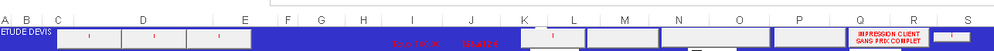- Home
- Microsoft 365
- Excel
- RE: Excel 2013 : Problem with text on button
Excel 2013 : Problem with text on button
- Subscribe to RSS Feed
- Mark Discussion as New
- Mark Discussion as Read
- Pin this Discussion for Current User
- Bookmark
- Subscribe
- Printer Friendly Page
- Mark as New
- Bookmark
- Subscribe
- Mute
- Subscribe to RSS Feed
- Permalink
- Report Inappropriate Content
Feb 05 2019 01:26 AM
Hello,
I have a problem with only one computer. On a Excel sheet, we have some buttons that are assigned to some macros. On all other computer, the text on the button appears directly but on the boss computer, either we only see the first letter or we do not see it at all.
When I click on modify the text, then it appears but disappears again that I make a modification or not.
Do you have a solution ? Thank you
- Labels:
-
Excel
- Mark as New
- Bookmark
- Subscribe
- Mute
- Subscribe to RSS Feed
- Permalink
- Report Inappropriate Content
Feb 06 2019 05:02 AM
- Mark as New
- Bookmark
- Subscribe
- Mute
- Subscribe to RSS Feed
- Permalink
- Report Inappropriate Content
Feb 08 2019 04:18 AM
SolutionHello,
I found the solution which is very weird but is. In the old control panel, not all fonts were present including the one that was causing problems. While trying to install it, I received a message that the font was already present. So I was looked at in Windows 10 settings (new control panel) and there the font weas present in several copies. I cleaned everything up and the problem was fixed.
Have a good day,
Accepted Solutions
- Mark as New
- Bookmark
- Subscribe
- Mute
- Subscribe to RSS Feed
- Permalink
- Report Inappropriate Content
Feb 08 2019 04:18 AM
SolutionHello,
I found the solution which is very weird but is. In the old control panel, not all fonts were present including the one that was causing problems. While trying to install it, I received a message that the font was already present. So I was looked at in Windows 10 settings (new control panel) and there the font weas present in several copies. I cleaned everything up and the problem was fixed.
Have a good day,