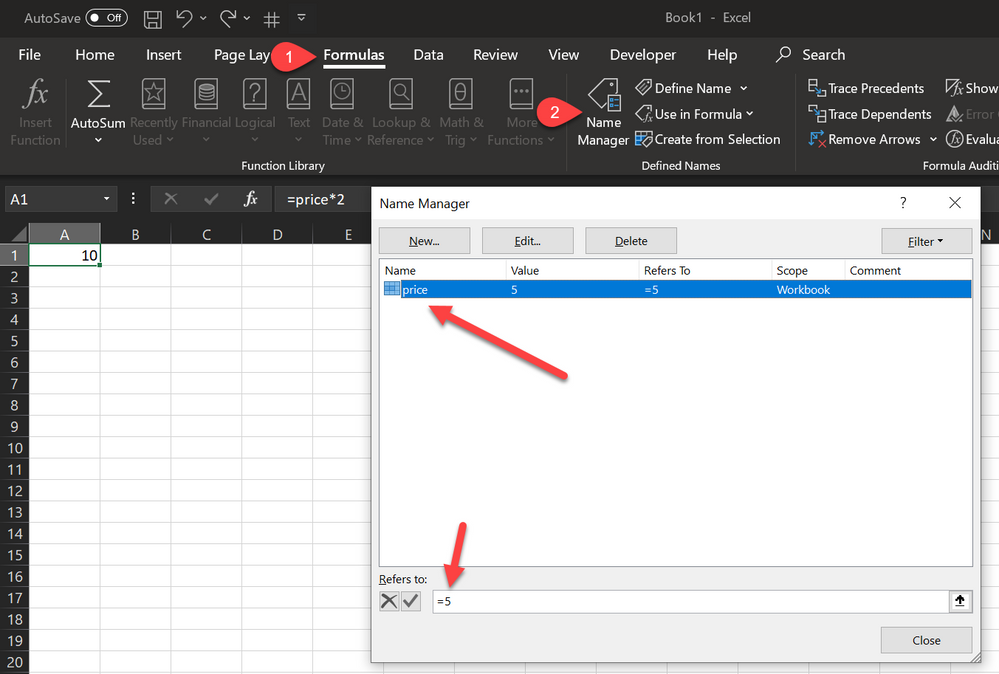- Subscribe to RSS Feed
- Mark Discussion as New
- Mark Discussion as Read
- Pin this Discussion for Current User
- Bookmark
- Subscribe
- Printer Friendly Page
- Mark as New
- Bookmark
- Subscribe
- Mute
- Subscribe to RSS Feed
- Permalink
- Report Inappropriate Content
Aug 19 2019 06:13 PM
Hi all,
Is it possible to edit the value of a named constant in a formula? I'm using a workbook where a summary sheet is calculating the registration fees due for teams entered into a sporting carnival. The designer has used an IF function to calculate the fees, with a named constant (the individual rego fee). Problem is the fee has been increased this year and I need to update the sheet to calculate at the new rate.
Or, do I just delete the current name and set a new one at the new rate?
Thank you, much appreciated
- Labels:
-
Excel
-
Formulas and Functions
- Mark as New
- Bookmark
- Subscribe
- Mute
- Subscribe to RSS Feed
- Permalink
- Report Inappropriate Content
Aug 19 2019 08:14 PM
Hi,
Go to Formulas >> Name Manager or press Ctrl+F3.
Then find the constant name, select it and change its value from the box below, and then hit Enter.
After you close the Name Manager the change will be applied to all formulas that use this constant.