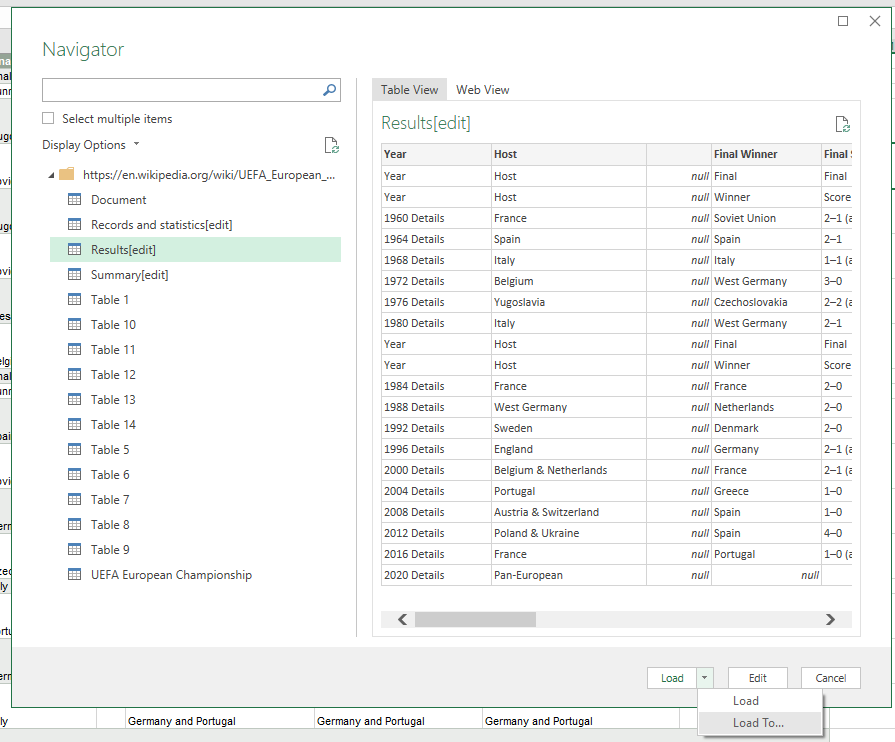Turn on suggestions
Auto-suggest helps you quickly narrow down your search results by suggesting possible matches as you type.
- Home
- Microsoft 365
- Excel
- EXEL Data tab " From web tab" in exel
EXEL Data tab " From web tab" in exel
Discussion Options
- Subscribe to RSS Feed
- Mark Discussion as New
- Mark Discussion as Read
- Pin this Discussion for Current User
- Bookmark
- Subscribe
- Printer Friendly Page
- Mark as New
- Bookmark
- Subscribe
- Mute
- Subscribe to RSS Feed
- Permalink
- Report Inappropriate Content
Feb 16 2018 06:31 AM
Hello, I am trying to link a web page to a workbook and when I go to a website instead of going to the tab where I can insert the url: I get a website page. It is hard to explain here are some pics of what I want to do. The pathway is "data tab" then I select " from web tab"
The first two is what I want to do the second one is were I end up on.
Labels:
- Labels:
-
Excel
1 Reply
- Mark as New
- Bookmark
- Subscribe
- Mute
- Subscribe to RSS Feed
- Permalink
- Report Inappropriate Content
Feb 18 2018 05:12 PM
Hi Zeta
Try this:
- Go to Data tab.
- Drop down New Query menu > From Other Sources > From Web.
- Enter your desired URL https://en.wikipedia.org/wiki/UEFA_European_Football_Championship
- Click OK. Let Excel connect to the site.
- Click onto the table you want to save (e.g. like in your image, Results).
- Click onto the drop own for Load button (bottom right).
- Choose Load To...
- In the Load To box, choose where you want to save the Table (e.g. to the current sheet or a new worksheet).
- Click onto the Load button.
- Your desired data should appear in a formatted table.
I hope that is what you are after. I've also attached the end result for your viewing.
Please let us know if you still need assistance?
Cheers
Damien