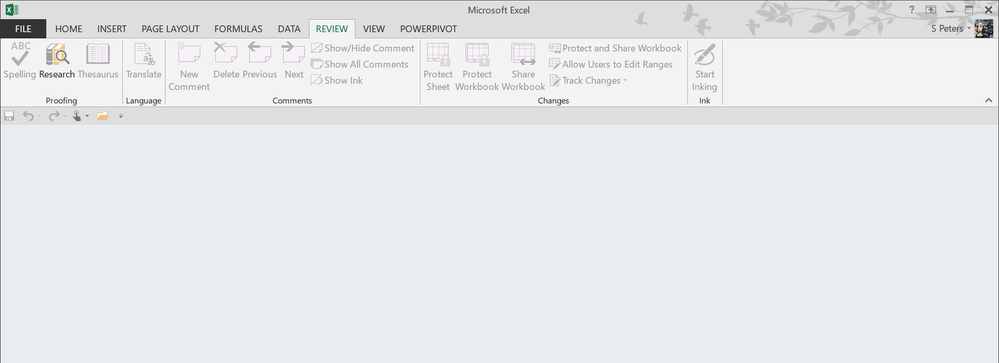- Subscribe to RSS Feed
- Mark Discussion as New
- Mark Discussion as Read
- Pin this Discussion for Current User
- Bookmark
- Subscribe
- Printer Friendly Page
- Mark as New
- Bookmark
- Subscribe
- Mute
- Subscribe to RSS Feed
- Permalink
- Report Inappropriate Content
May 13 2019 04:05 AM
Hello,
Assistance desperately required. I am new to this forum and I am told that my problem will be solved.
I receive regular emails with excel spreadsheets attached and of late when i open them up everything is greyed out which means there is no content and the tabs and command icons are all greyed out as well.
I attempted all the trouble shooting available via google and they will all work if and when i am able to access these settings under advanced setting but once again these settings are greyed out as well. EXAMPLE: Display heading making sure the sheets are visible is selected is also greyed out.
Please see screen shots below and please assist.... I can open them if i save them and then open again....
- Labels:
-
Excel
- Mark as New
- Bookmark
- Subscribe
- Mute
- Subscribe to RSS Feed
- Permalink
- Report Inappropriate Content
May 18 2019 01:44 PM
- Mark as New
- Bookmark
- Subscribe
- Mute
- Subscribe to RSS Feed
- Permalink
- Report Inappropriate Content
Feb 11 2020 03:51 PM
@Detlef Lewin
I am having the same problem as the above person. I haven't changed anything from the last time I used it and can't see anything but grey.
- Mark as New
- Bookmark
- Subscribe
- Mute
- Subscribe to RSS Feed
- Permalink
- Report Inappropriate Content
Feb 08 2024 09:01 AM
@spwm It seems that you accidentally hid your spread sheet, click alt+w+u. This isn't a normal hide, but rather a "hide the entire spread sheet".