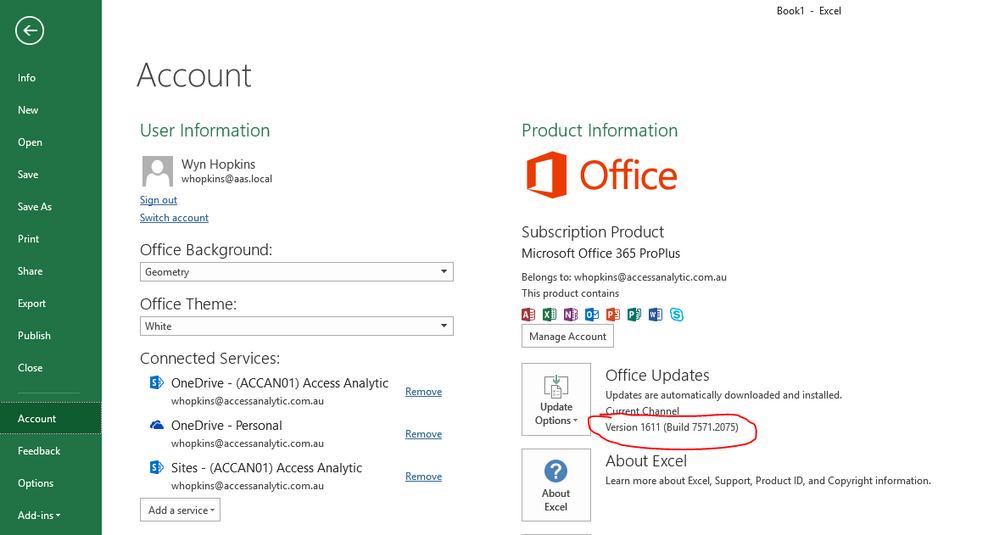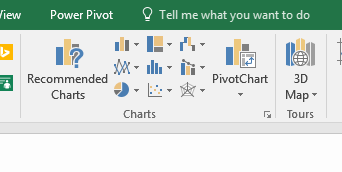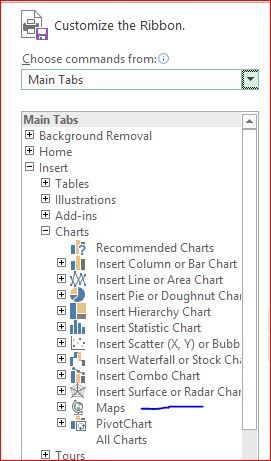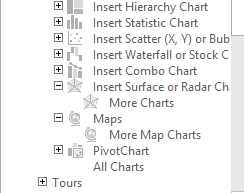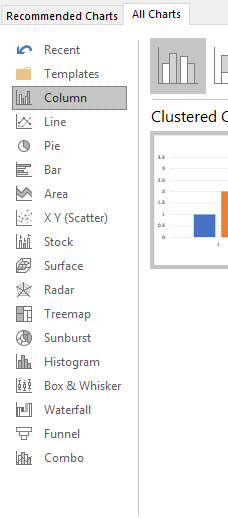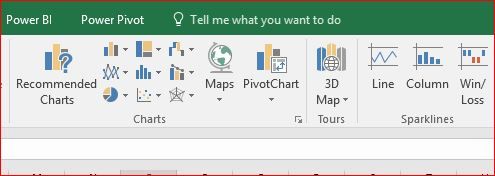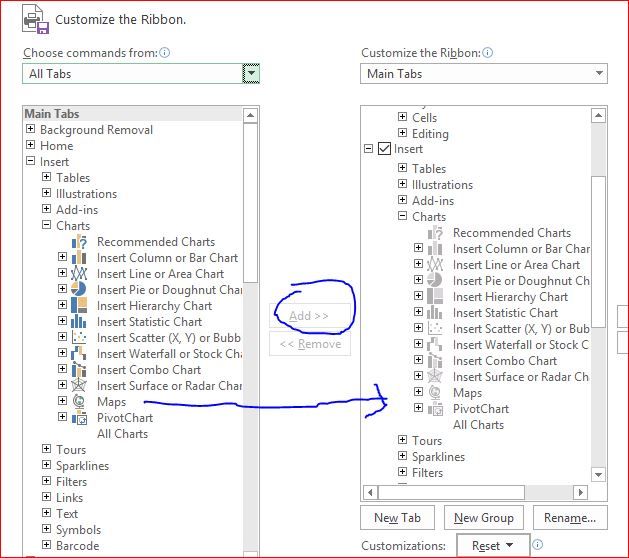- Home
- Microsoft 365
- Excel
- Re: EXCEL DO NOT SHOW GRAPH MAP CHART
EXCEL DO NOT SHOW GRAPH MAP CHART
- Subscribe to RSS Feed
- Mark Discussion as New
- Mark Discussion as Read
- Pin this Discussion for Current User
- Bookmark
- Subscribe
- Printer Friendly Page
- Mark as New
- Bookmark
- Subscribe
- Mute
- Subscribe to RSS Feed
- Permalink
- Report Inappropriate Content
Jan 08 2017 06:56 PM
MY EXCEL 2016 DO NOT SHOW ME MAP GRAPH SOMEONE KNOW WHAT IS THE POSSIBLE REASON FOR MY PROBLEM???
- Labels:
-
Excel
- Mark as New
- Bookmark
- Subscribe
- Mute
- Subscribe to RSS Feed
- Permalink
- Report Inappropriate Content
Jan 08 2017 08:22 PM
Mark,
You need this version
1611 Buid 7571.2075
- Mark as New
- Bookmark
- Subscribe
- Mute
- Subscribe to RSS Feed
- Permalink
- Report Inappropriate Content
Jan 13 2017 04:48 AM
We do have this version, but there are no Map Charts to be seen.
- Mark as New
- Bookmark
- Subscribe
- Mute
- Subscribe to RSS Feed
- Permalink
- Report Inappropriate Content
Jan 13 2017 06:35 AM
Erik, do you see Maps in Options, Customize the Ribbon?
- Mark as New
- Bookmark
- Subscribe
- Mute
- Subscribe to RSS Feed
- Permalink
- Report Inappropriate Content
Jan 13 2017 06:42 AM
Another reason could be what Maps are not included into Spanish SKU you use (if I'm correct), but that better to ask Microsoft
- Mark as New
- Bookmark
- Subscribe
- Mute
- Subscribe to RSS Feed
- Permalink
- Report Inappropriate Content
Jan 13 2017 07:37 AM
I do see Maps in options.
But when I look in All Charts there are no Maps.
- Mark as New
- Bookmark
- Subscribe
- Mute
- Subscribe to RSS Feed
- Permalink
- Report Inappropriate Content
Jan 13 2017 08:37 AM - edited Jan 13 2017 08:38 AM
By default Maps are not in More Charts, they are on upper level in Insert menu. If you don't see them just add in Customize Ribbon into the place you prefer.
- Mark as New
- Bookmark
- Subscribe
- Mute
- Subscribe to RSS Feed
- Permalink
- Report Inappropriate Content
Jan 16 2017 01:24 AM
Interesting option ... but not available for me ...
I use MS Office 365 ProPlus Version 1609 (Build 7369.2102) .... so I have to wait for an update ...
- Mark as New
- Bookmark
- Subscribe
- Mute
- Subscribe to RSS Feed
- Permalink
- Report Inappropriate Content
Jan 16 2017 05:36 AM
SolutionIt looks like you are on First Release for Deferred Channel. Just in case, you may check here https://technet.microsoft.com/en-us/office/mt465751.aspx which features on each channel are introduced
- Mark as New
- Bookmark
- Subscribe
- Mute
- Subscribe to RSS Feed
- Permalink
- Report Inappropriate Content
Jan 20 2017 02:00 AM
After a reinstall I can not see anymore the build version.
The only thing I can see is that I have Excel 2016 - 16.0.4456.1003 (Office Professional Plus 2016)
So I think I have to wait for that option...
Additional remark ... with the Channels MS is making it complicated ... :)
- Mark as New
- Bookmark
- Subscribe
- Mute
- Subscribe to RSS Feed
- Permalink
- Report Inappropriate Content
Feb 04 2017 06:24 PM
Guys i can add maps but excel do not recognize this command anyone know why??
- Mark as New
- Bookmark
- Subscribe
- Mute
- Subscribe to RSS Feed
- Permalink
- Report Inappropriate Content
Feb 06 2017 12:12 AM
Hi Mark,
If you see it as disabled in the Ribbon the only my guess this functionality is not activated in Spanish SKU (as i remember you have correct O365 build). Based on discussions in this site non-US SKU:s could differ from US ones, sometimes by design, sometimes by mistake.
In this situation better to open the support ticket, Microsoft has to know for sure.
- Mark as New
- Bookmark
- Subscribe
- Mute
- Subscribe to RSS Feed
- Permalink
- Report Inappropriate Content
Feb 06 2017 04:14 PM
- Mark as New
- Bookmark
- Subscribe
- Mute
- Subscribe to RSS Feed
- Permalink
- Report Inappropriate Content
Feb 07 2017 05:45 AM
Mark, and what's your plan on Office365 subscription?
- Mark as New
- Bookmark
- Subscribe
- Mute
- Subscribe to RSS Feed
- Permalink
- Report Inappropriate Content
Feb 07 2017 08:39 AM
- Mark as New
- Bookmark
- Subscribe
- Mute
- Subscribe to RSS Feed
- Permalink
- Report Inappropriate Content
Feb 07 2017 09:17 AM
Yes, Map Charts works with O365 subscription only.
Note: Map charts are only available in Excel 2016 if you have an Office 365 subscription.
https://support.office.com/en-us/article/create-a-map-chart-f2cfed55-d622-42cd-8ec9-ec8a358b593b
- Mark as New
- Bookmark
- Subscribe
- Mute
- Subscribe to RSS Feed
- Permalink
- Report Inappropriate Content
- Mark as New
- Bookmark
- Subscribe
- Mute
- Subscribe to RSS Feed
- Permalink
- Report Inappropriate Content
Mar 13 2017 11:22 AM
- Mark as New
- Bookmark
- Subscribe
- Mute
- Subscribe to RSS Feed
- Permalink
- Report Inappropriate Content
Mar 14 2017 03:36 AM
Hi Joshua,
Strange, if you have valid O365 license Map Chart shall be visible for this build. If not you may open support ticket.
- Mark as New
- Bookmark
- Subscribe
- Mute
- Subscribe to RSS Feed
- Permalink
- Report Inappropriate Content
Mar 14 2017 05:44 AM
Thanks for the reply. We have the Office 365 Enterprise E3 subscription. I guess I would open a support ticket with O365 support?
Accepted Solutions
- Mark as New
- Bookmark
- Subscribe
- Mute
- Subscribe to RSS Feed
- Permalink
- Report Inappropriate Content
Jan 16 2017 05:36 AM
SolutionIt looks like you are on First Release for Deferred Channel. Just in case, you may check here https://technet.microsoft.com/en-us/office/mt465751.aspx which features on each channel are introduced