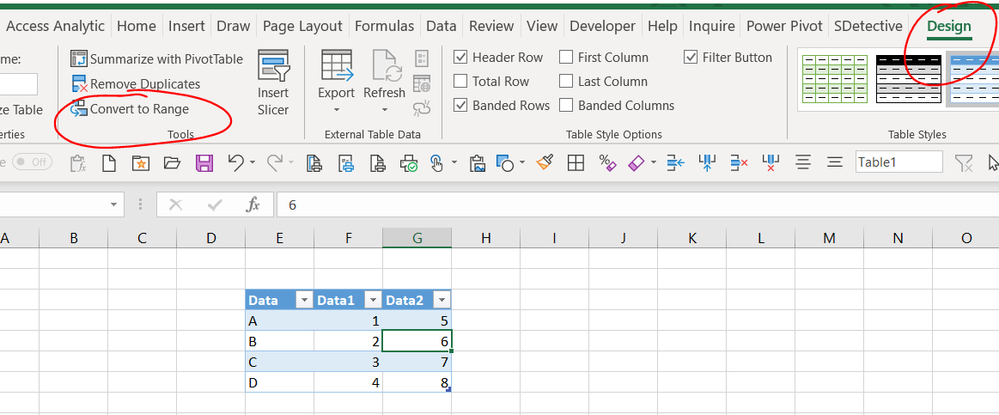- Subscribe to RSS Feed
- Mark Discussion as New
- Mark Discussion as Read
- Pin this Discussion for Current User
- Bookmark
- Subscribe
- Printer Friendly Page
- Mark as New
- Bookmark
- Subscribe
- Mute
- Subscribe to RSS Feed
- Permalink
- Report Inappropriate Content
Sep 24 2019 02:41 AM
Hello
I inherited an Excel sheet from my previous worker. The sheet has data organised in a lot of columns. For the heading of these columns, repeated values/texts are somehow prevented, but I don't know how (it's not via data validation) and would like to get rid of that. For example, I have a column with the heading "Data". If I try to add more columns with the same heading "Data", it get's automatically changed to "Data2", Data3" etc.
Thanks for your help!
- Labels:
-
Excel
- Mark as New
- Bookmark
- Subscribe
- Mute
- Subscribe to RSS Feed
- Permalink
- Report Inappropriate Content
Sep 24 2019 02:53 AM
- Mark as New
- Bookmark
- Subscribe
- Mute
- Subscribe to RSS Feed
- Permalink
- Report Inappropriate Content
Sep 24 2019 02:54 AM
I guess you have Excel Table which doesn't allow columns' names duplication. The workaround depends on how do you use your data, possible variants
- convert table to the range
- instead of Data1, Data2, etc us "Data ", "Data ", etc
- split one table one two and second one put directly next to first one
- you may highlight numbers in Data1, Data2, so the visible will be only Data
But from my point view it's better to use different columns' names.
- Mark as New
- Bookmark
- Subscribe
- Mute
- Subscribe to RSS Feed
- Permalink
- Report Inappropriate Content
- Mark as New
- Bookmark
- Subscribe
- Mute
- Subscribe to RSS Feed
- Permalink
- Report Inappropriate Content
Sep 25 2019 12:25 AM
Thanks to you both. It is/was indeed a table, and converting to range solves the problem.
The issue with a table in this case is that I have a lot of reporting figures/columns which repeat every year. It would be very tedious to add the year in every column, instead the year is written above all the headings for a certain year (and so the columns all have the same heading).
I will check now if everything still works the intended way despite the data not being in a table.