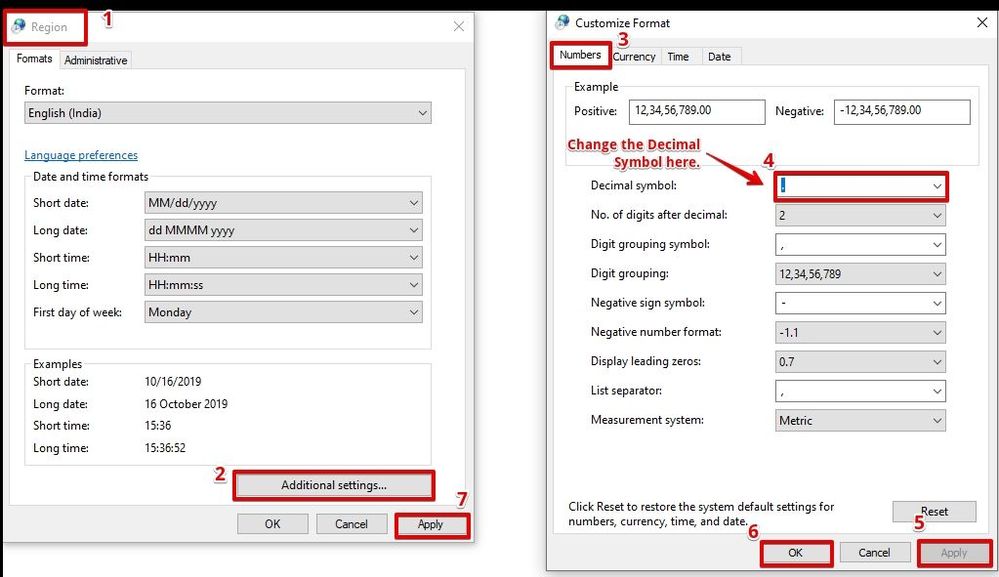- Subscribe to RSS Feed
- Mark Discussion as New
- Mark Discussion as Read
- Pin this Discussion for Current User
- Bookmark
- Subscribe
- Printer Friendly Page
- Mark as New
- Bookmark
- Subscribe
- Mute
- Subscribe to RSS Feed
- Permalink
- Report Inappropriate Content
Oct 16 2019 03:01 AM
Hello everyone, I have a problem, which seems like a small problem, but it is impacting on the quality of work. I compile spreadsheets for my manager. Where I would put a fraction (eg. 0.25), I use a comma and all my formulas work 100%. But when my manager opens the file on her side, she gets an error message in the total column wherever I have used a full stop in my fractions. For her documents to work, I need to change it to a comma. I would assume it is because we have different versions. Is there an easy way around this?
Thank you, from a very beautiful day here in Cape Town, South Africa!
- Labels:
-
Excel
- Mark as New
- Bookmark
- Subscribe
- Mute
- Subscribe to RSS Feed
- Permalink
- Report Inappropriate Content
Oct 16 2019 03:13 AM
Go to Control Panel --> Region and refer to the following image to change the Decimal Symbol and Excel will adopt those settings.