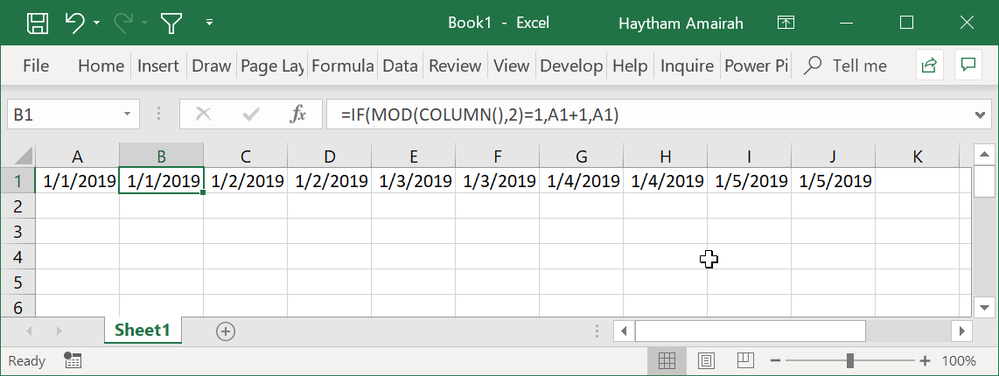- Subscribe to RSS Feed
- Mark Discussion as New
- Mark Discussion as Read
- Pin this Discussion for Current User
- Bookmark
- Subscribe
- Printer Friendly Page
Mar 24 2019 01:22 PM
- Mark as New
- Bookmark
- Subscribe
- Mute
- Subscribe to RSS Feed
- Permalink
- Report Inappropriate Content
Mar 24 2019 01:22 PM
Hello all, I'm creating an excel sheet to track poundage of food donated from my nonprofit.. What I need is how to put the dates in columns. But i need two of each date.. so like column A1 01/01/2019, column b1 01/01/2019, C1 01/02/2019, D1 01/02/2019, E1 01/03/2019, F1 01/03/2019 and so on.. Any help would be greatly appreciated! Thanks in advance!
Travis
- Labels:
-
Excel
- Mark as New
- Bookmark
- Subscribe
- Mute
- Subscribe to RSS Feed
- Permalink
- Report Inappropriate Content
Mar 24 2019 08:56 PM - edited Mar 24 2019 09:00 PM
Hi Travis,
You need to insert a starting date in cell A1, you can use this formula to do so:
=DATE(2019,1,1)
Then, use this formula below in cell B1 and drag it to right to get the result as the screenshot below.
=IF(MOD(COLUMN(),2)=1,A1+1,A1)
@Deleted
Hope that helps
- Mark as New
- Bookmark
- Subscribe
- Mute
- Subscribe to RSS Feed
- Permalink
- Report Inappropriate Content
Mar 25 2019 07:34 AM
@Haytham Amairah Thank you!! Very helpful I appreciate it!!