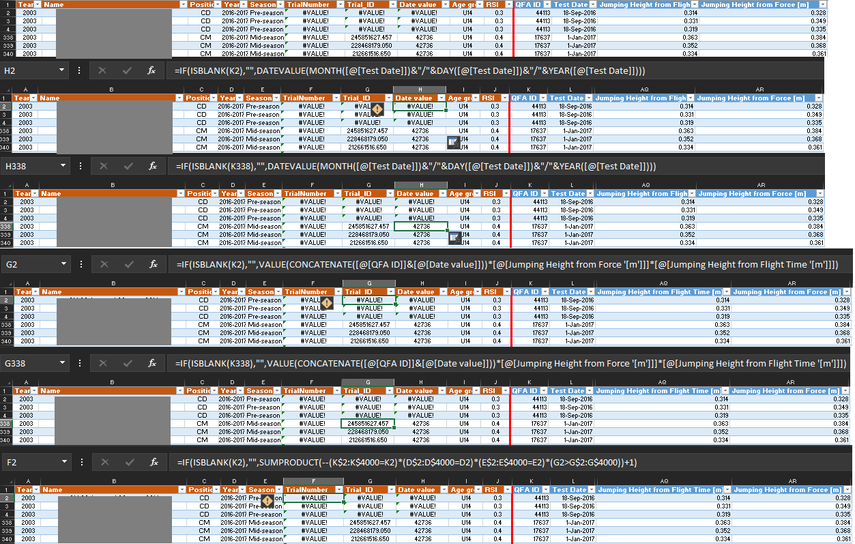- Subscribe to RSS Feed
- Mark Discussion as New
- Mark Discussion as Read
- Pin this Discussion for Current User
- Bookmark
- Subscribe
- Printer Friendly Page
- Mark as New
- Bookmark
- Subscribe
- Mute
- Subscribe to RSS Feed
- Permalink
- Report Inappropriate Content
May 06 2019 03:40 AM - edited May 06 2019 03:42 AM
Hello,
I've inherited a spreadsheet to manage fitness data and there appears to be errors in some cells but not in others.
In the picture attached:
- There is no date value in cell H2 but there is in H338 - yet the formula appears to be the same and the date format is the same.
- There is also no trial ID in cell G2 but there is in G338 - yet, the formula appears to be the same (and is based off date value cell).
- The trial number formula (F2) has issues and is based from the trial_ID values.
Any help is appreciated.
File is attached.
Chris
- Labels:
-
Excel
-
Formulas and Functions
-
Power BI
- Mark as New
- Bookmark
- Subscribe
- Mute
- Subscribe to RSS Feed
- Permalink
- Report Inappropriate Content
May 06 2019 07:28 AM
@christ7 Hi, I believe it all has to do with the format of the date in the "Test Date" column. You will notice that error only occurs when the day is greater than 13 for example 13/Sep/2017. if you change the date to 12/Sep/2017 then your formula will work.
If you change the formula in the "Date Value" column to be DAY, MONTH, YEAR instead of MONTH, DAY, YEAR then the formula will work, although I haven't checked that you get the correct answer.
- Mark as New
- Bookmark
- Subscribe
- Mute
- Subscribe to RSS Feed
- Permalink
- Report Inappropriate Content
May 07 2019 12:53 AM
- Mark as New
- Bookmark
- Subscribe
- Mute
- Subscribe to RSS Feed
- Permalink
- Report Inappropriate Content
May 08 2019 06:40 AM
@Rich99
Hi Rich,
Thank you for the help with the date values etc.
Yet, in column F (TrialNumber) there's a change in values in some rows even though previous ones are correct (top of the document). This is fitness data where players will do 3 vertical jumps, so the trials should be 1-3. Yet, some players have 4-6 for their TrialNumber, whereas others have 2, 3, and 5. The order goes wrong and random for some players......
Any ideas why this might be? Or any alternative solution?
I've attached the file in here.
Any help is appreciated.
Thank you
Chris
- Mark as New
- Bookmark
- Subscribe
- Mute
- Subscribe to RSS Feed
- Permalink
- Report Inappropriate Content
May 08 2019 08:24 AM
Hi Chris,
What I did do is copy rows 3506 to 3508 and paste them into a separate spreadsheet (see attached) to make it easier to work out what was happening and as you can see in column F, I came up with totally different figures to what's in your spreadsheet. I am not sure quite whats happening so feel I've got about as far as I am likely to get. Hope this helps and you manage to sort it.
I'll have another look tomorrow but not expecting to understand it better, but you never know
Rich99
- Mark as New
- Bookmark
- Subscribe
- Mute
- Subscribe to RSS Feed
- Permalink
- Report Inappropriate Content
May 08 2019 08:24 AM
Hi Chris,
What I did do is copy rows 3506 to 3508 and paste them into a separate spreadsheet (see attached) to make it easier to work out what was happening and as you can see in column F, I came up with totally different figures to what's in your spreadsheet. I am not sure quite whats happening so feel I've got about as far as I am likely to get. Hope this helps and you manage to sort it.
I'll have another look tomorrow but not expecting to understand it better, but you never know
Rich99
- Mark as New
- Bookmark
- Subscribe
- Mute
- Subscribe to RSS Feed
- Permalink
- Report Inappropriate Content
May 09 2019 01:28 AM
Hi Rich,
Thank you for this. As you say, the formula works in a separate sheet ('Test Data' - attached) but I copy the formula into the existing sheet and it doesn't work. The correct numbers do appear momentarily when pasting the formula, but when it takes a moment to load they switch to #VALUE! and remain like that.
Any last ideas are appreciated.
Thank you
Chris
- Mark as New
- Bookmark
- Subscribe
- Mute
- Subscribe to RSS Feed
- Permalink
- Report Inappropriate Content
May 09 2019 01:30 AM