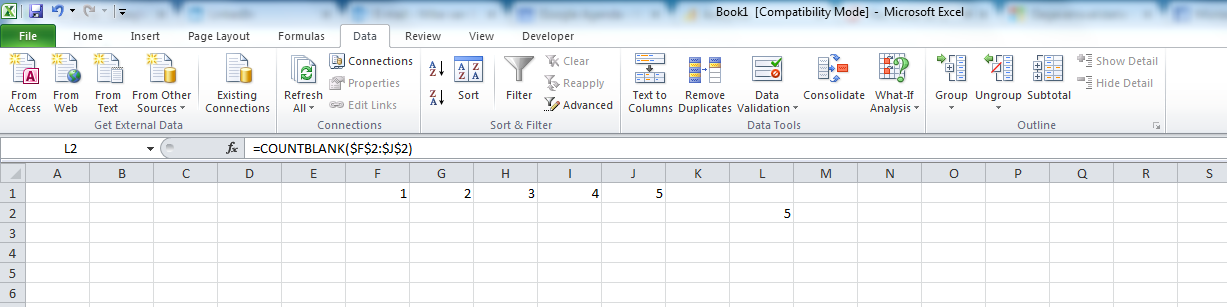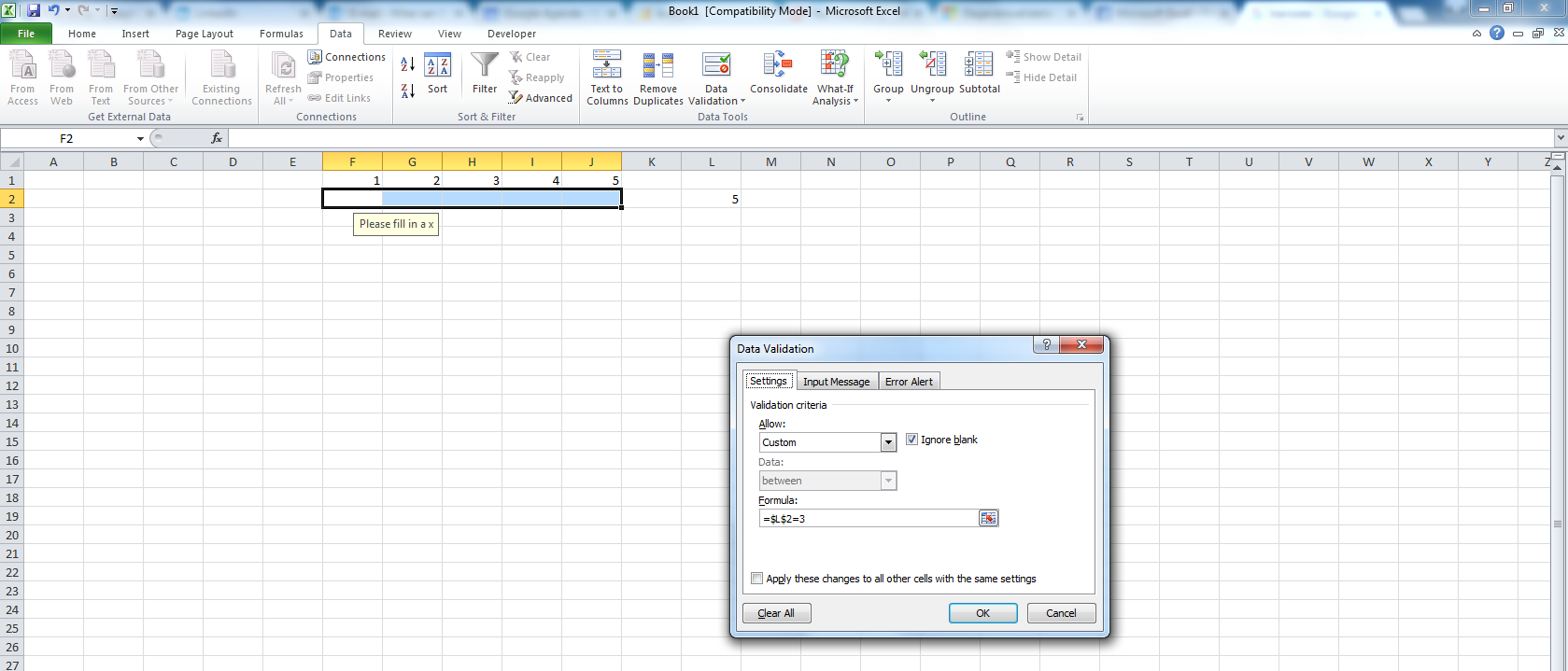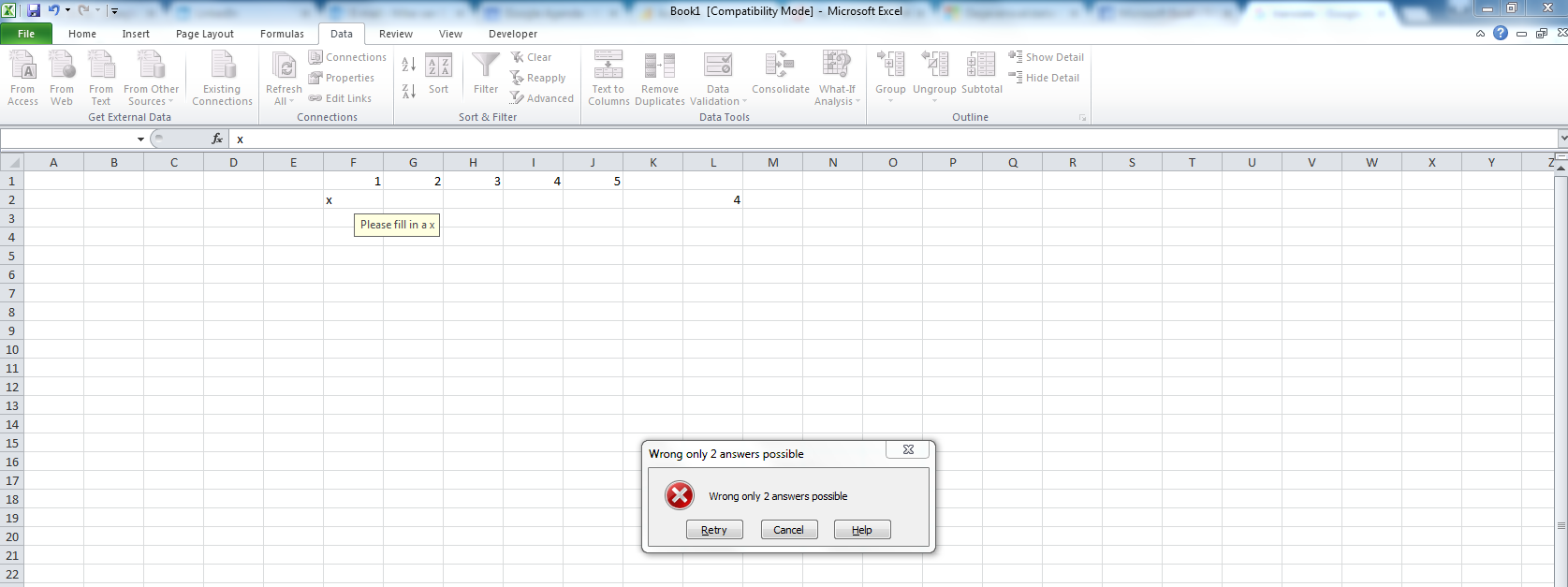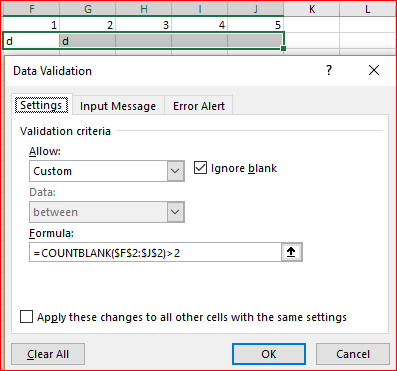- Home
- Microsoft 365
- Excel
- Datavalidation error pops up too soon
Datavalidation error pops up too soon
- Subscribe to RSS Feed
- Mark Discussion as New
- Mark Discussion as Read
- Pin this Discussion for Current User
- Bookmark
- Subscribe
- Printer Friendly Page
- Mark as New
- Bookmark
- Subscribe
- Mute
- Subscribe to RSS Feed
- Permalink
- Report Inappropriate Content
Apr 16 2018 01:20 AM - edited Apr 16 2018 01:35 AM
Dear sir/madam,
I got a problem with the optipm named ''datavalidation'' and I would pleasured to know the answord for it. I want to get a maximum of two (possible) answers for a survey. The way I wanted to get the possible answers were as follow:
I used the formule =COUNTBLANK('':'') with a selected range for the answers (see image).
As next I used the option ''data validation'' and put a formul in the custom mode of this option with the condition, if L2 = 3 (the blank cells formule), their has to be an error in the screen (see image).
But the error pops up way too soon. It already pops up within the first answer given instead of the 3th (see image).
I can not see what I am doing wrong and I really hope that any of you can help me with this problem. If you got another way to get the same answers I also would like to hear from you!
I hope hearing from you soon.
Kind regards,
Mike van Es
- Labels:
-
Excel
- Mark as New
- Bookmark
- Subscribe
- Mute
- Subscribe to RSS Feed
- Permalink
- Report Inappropriate Content
Apr 16 2018 01:52 AM
SolutionHi Mike,
Better to use formula without helper cell
With first answer you have 4, not 3 blank cells as in rule - it gives you the message
Accepted Solutions
- Mark as New
- Bookmark
- Subscribe
- Mute
- Subscribe to RSS Feed
- Permalink
- Report Inappropriate Content
Apr 16 2018 01:52 AM
SolutionHi Mike,
Better to use formula without helper cell
With first answer you have 4, not 3 blank cells as in rule - it gives you the message