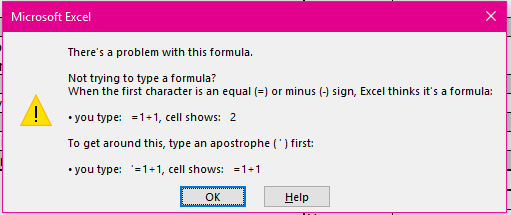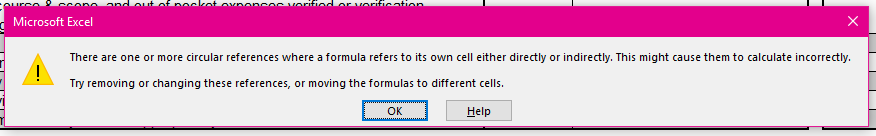- Subscribe to RSS Feed
- Mark Discussion as New
- Mark Discussion as Read
- Pin this Discussion for Current User
- Bookmark
- Subscribe
- Printer Friendly Page
- Mark as New
- Bookmark
- Subscribe
- Mute
- Subscribe to RSS Feed
- Permalink
- Report Inappropriate Content
Jul 31 2018 11:25 AM
I'm looking for the correct formula to put into the data validation for the following scenario:
If cell F6 indicates "No" and cell G6 is blank, I want an error message to pop up saying that an entry (into cell G6) is required.
- Labels:
-
Excel
-
Excel Online
-
Formulas and Functions
- Mark as New
- Bookmark
- Subscribe
- Mute
- Subscribe to RSS Feed
- Permalink
- Report Inappropriate Content
Jul 31 2018 01:13 PM - edited Jul 31 2018 02:11 PM
Traci,
that will not work. Data validation is only for checking data that is put in a cell. You can't check for an input that isn't made.
However you can use a helper cell and display the message there.
=IF(AND(F6="No",G6=""),"Input in G6 is required.","")
- Mark as New
- Bookmark
- Subscribe
- Mute
- Subscribe to RSS Feed
- Permalink
- Report Inappropriate Content
Jul 31 2018 01:39 PM
Thank you for the response. However, when I put that formula in for cell G6, I get the attached error message.
- Mark as New
- Bookmark
- Subscribe
- Mute
- Subscribe to RSS Feed
- Permalink
- Report Inappropriate Content
- Mark as New
- Bookmark
- Subscribe
- Mute
- Subscribe to RSS Feed
- Permalink
- Report Inappropriate Content
- Mark as New
- Bookmark
- Subscribe
- Mute
- Subscribe to RSS Feed
- Permalink
- Report Inappropriate Content
Jul 31 2018 09:03 PM
As I wrote, you need a helper cell. Meaning that you can't put the formula in F6 or G6 which results in a circular reference error.