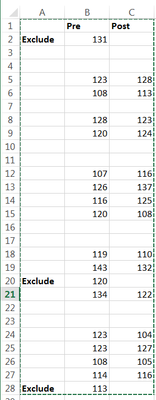- Subscribe to RSS Feed
- Mark Discussion as New
- Mark Discussion as Read
- Pin this Discussion for Current User
- Bookmark
- Subscribe
- Printer Friendly Page
- Mark as New
- Bookmark
- Subscribe
- Mute
- Subscribe to RSS Feed
- Permalink
- Report Inappropriate Content
Aug 22 2019 09:00 PM
Hello everyone, new forum user here with basic excel knowledge seeking some help regarding data averaging.
I have two columns with systolic blood pressure values and I want averages for each individual column. However, I want to exclude rows that don't have values in both columns. The list will be very long, so ideally I wouldn't have to click individual cells. Can someone please recommend a method? Thanks in advance!
- Labels:
-
Excel
-
Formulas and Functions
- Mark as New
- Bookmark
- Subscribe
- Mute
- Subscribe to RSS Feed
- Permalink
- Report Inappropriate Content
Aug 22 2019 09:58 PM - edited Aug 22 2019 09:59 PM
SolutionHello @eseay212 ,
you can use the AverageIFS function for that.
=AVERAGEIFS(B:B,B:B,">0",C:C,">0")
In plain words: average the values in column B for all cells where column B is greater than 0 AND column C is greater than 0.
For the post average, the formula would then be
=AVERAGEIFS(C:C,B:B,">0",C:C,">0")
- Mark as New
- Bookmark
- Subscribe
- Mute
- Subscribe to RSS Feed
- Permalink
- Report Inappropriate Content
Aug 22 2019 10:47 PM
Accepted Solutions
- Mark as New
- Bookmark
- Subscribe
- Mute
- Subscribe to RSS Feed
- Permalink
- Report Inappropriate Content
Aug 22 2019 09:58 PM - edited Aug 22 2019 09:59 PM
SolutionHello @eseay212 ,
you can use the AverageIFS function for that.
=AVERAGEIFS(B:B,B:B,">0",C:C,">0")
In plain words: average the values in column B for all cells where column B is greater than 0 AND column C is greater than 0.
For the post average, the formula would then be
=AVERAGEIFS(C:C,B:B,">0",C:C,">0")