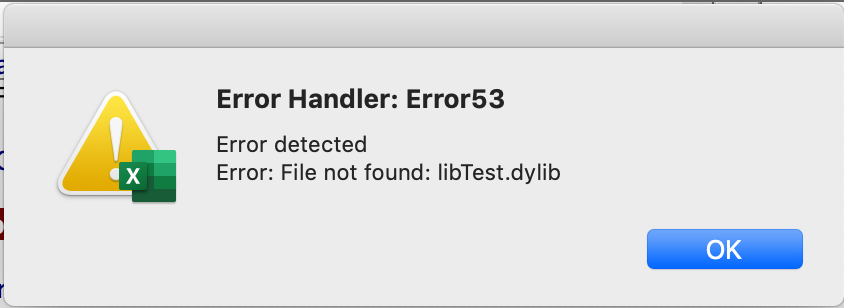Turn on suggestions
Auto-suggest helps you quickly narrow down your search results by suggesting possible matches as you type.
- Home
- Microsoft 365
- Excel
- DLL declared in VBA in Excel for Mac 2016 not Found, Error53
DLL declared in VBA in Excel for Mac 2016 not Found, Error53
Discussion Options
- Subscribe to RSS Feed
- Mark Discussion as New
- Mark Discussion as Read
- Pin this Discussion for Current User
- Bookmark
- Subscribe
- Printer Friendly Page
- Mark as New
- Bookmark
- Subscribe
- Mute
- Subscribe to RSS Feed
- Permalink
- Report Inappropriate Content
Jul 04 2019 10:10 AM - edited Jul 04 2019 01:06 PM
I am working in Excel for Mac v 16.26 in two different Mac computers. I am calling a function 'TestF' in a DLL 'libTest.dylib' declared in VBA:
Private Declare PtrSafe Function TestF Lib "libTest.dylib" Alias "_Z6test_fPc" (ByVal Str As String) As Double
Function works like a charm in one of my Mac computers, but when called in other Mac computers reports the error message attached:
Labels:
1 Reply
- Mark as New
- Bookmark
- Subscribe
- Mute
- Subscribe to RSS Feed
- Permalink
- Report Inappropriate Content
Jul 08 2019 06:49 AM
I would guess that the dll in question needs to be installed on the other computer?