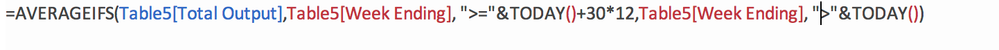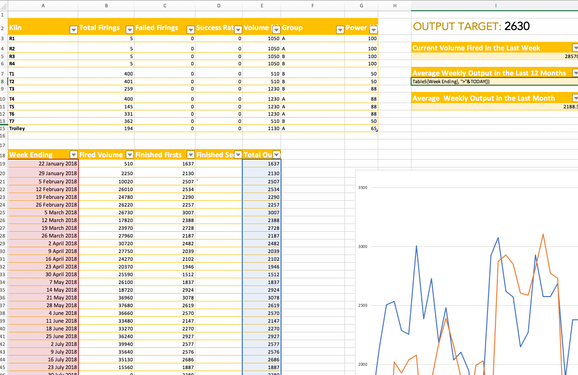- Subscribe to RSS Feed
- Mark Discussion as New
- Mark Discussion as Read
- Pin this Discussion for Current User
- Bookmark
- Subscribe
- Printer Friendly Page
- Mark as New
- Bookmark
- Subscribe
- Mute
- Subscribe to RSS Feed
- Permalink
- Report Inappropriate Content
Jun 18 2019 06:42 PM
Hi Everybody,
I am trying to find out the average output of my business for the most recent month and year to date.
I was wondering how you might make this sort of rolling average.
Currently I had gone for using the averageifs function but am not too sure about syntax.
If anyone has any advice, that would be greatly appreciated!
Best,
Hugo
- Mark as New
- Bookmark
- Subscribe
- Mute
- Subscribe to RSS Feed
- Permalink
- Report Inappropriate Content
Jun 18 2019 07:42 PM
- Mark as New
- Bookmark
- Subscribe
- Mute
- Subscribe to RSS Feed
- Permalink
- Report Inappropriate Content
Jun 18 2019 10:44 PM
@Twifoo Thank you for the reply. Yes I would like to get the weekly average for the year
and then also for the month so I assume I would be just changing it to TODAY()-30
Trouble is I'm not actually getting anything
- Mark as New
- Bookmark
- Subscribe
- Mute
- Subscribe to RSS Feed
- Permalink
- Report Inappropriate Content
- Mark as New
- Bookmark
- Subscribe
- Mute
- Subscribe to RSS Feed
- Permalink
- Report Inappropriate Content
Jun 18 2019 11:12 PM
- Mark as New
- Bookmark
- Subscribe
- Mute
- Subscribe to RSS Feed
- Permalink
- Report Inappropriate Content
Jun 18 2019 11:33 PM
Your formula is trying to return the projected total output for the next 360 days. To return the historical output for the last 1 month before today, your formula should be:
=AVERAGEIFS(Table5[Total Output],
Table5[Week Ending],">="&EDATE(TODAY(),-1),
Table5[Week Ending],"<="&(TODAY())
For the last 1 year before today, your formula should be:
=AVERAGEIFS(Table5[Total Output],
Table5[Week Ending],">="&EDATE(TODAY(),-12),
Table5[Week Ending],"<="&(TODAY())
Your current formula is returning #DIV/0! error probably because there are no dates in the Week Ending column of Table5, which are after today.