- Home
- Microsoft 365
- Excel
- Copy cell value from different table row
Copy cell value from different table row
- Subscribe to RSS Feed
- Mark Discussion as New
- Mark Discussion as Read
- Pin this Discussion for Current User
- Bookmark
- Subscribe
- Printer Friendly Page
- Mark as New
- Bookmark
- Subscribe
- Mute
- Subscribe to RSS Feed
- Permalink
- Report Inappropriate Content
Feb 19 2019 01:42 PM - edited Feb 19 2019 01:45 PM
Hi, everyone.
Trying to write a formula that will check a table's first column cell's value and, if it meets a criteria to do one thing and, if it does not meet a criteria, then try that first column's previous cell up (previous row above current one), if it still does not meet the criteria, then keep trying the previous cells up until it finds a cell on that first column that meets the criteria.
Hopefully the image below will make the request a bit more clear:
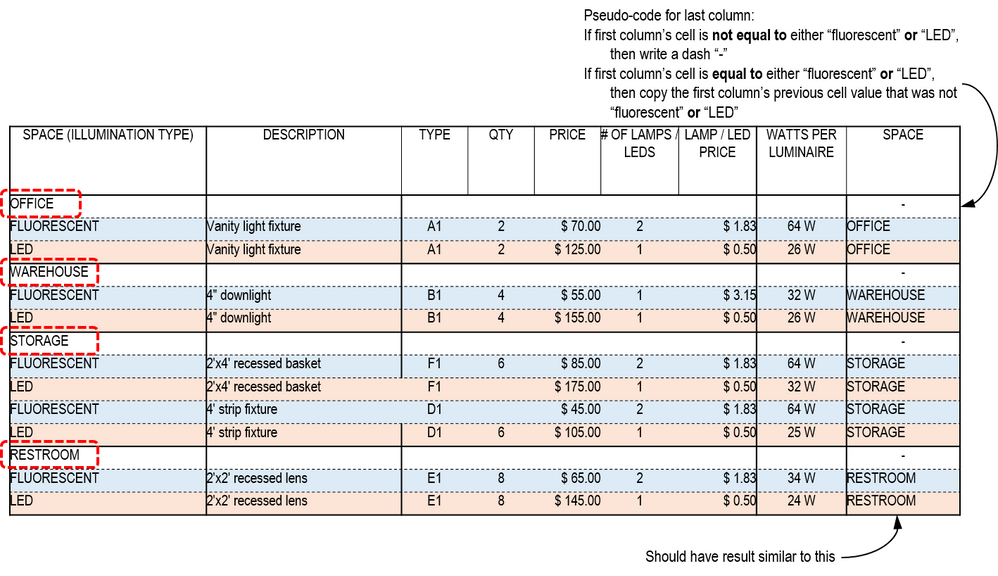
Additionally, I cannot use either macros or VBA.
Thanks in advance,
Edgar
- Labels:
-
Excel
-
Formulas and Functions
-
lookup
- Mark as New
- Bookmark
- Subscribe
- Mute
- Subscribe to RSS Feed
- Permalink
- Report Inappropriate Content
Feb 19 2019 09:21 PM
SolutionAssuming your Column labels are in A1:I1 and your data starts at A2, your formula in I2, copied down to rows thereunder, is:
=IF(OR(A2={"FLUORESCENT","LED"}),
LOOKUP(2,1/((A$2:A2<>"FLUORESCENT")*(A$2:A2<>"LED")),A$2:A2),
CHAR(150))
If you prefer an em dash over en dash, you can modify CHAR(150) to CHAR(151).
Cheers!
Twifoo
- Mark as New
- Bookmark
- Subscribe
- Mute
- Subscribe to RSS Feed
- Permalink
- Report Inappropriate Content
Feb 20 2019 09:33 AM
Hi, @Twifoo
I just did a quick test and this is exactly what I was looking for! LOOKUP is it!
Thank you so much,
Edgar
Accepted Solutions
- Mark as New
- Bookmark
- Subscribe
- Mute
- Subscribe to RSS Feed
- Permalink
- Report Inappropriate Content
Feb 19 2019 09:21 PM
SolutionAssuming your Column labels are in A1:I1 and your data starts at A2, your formula in I2, copied down to rows thereunder, is:
=IF(OR(A2={"FLUORESCENT","LED"}),
LOOKUP(2,1/((A$2:A2<>"FLUORESCENT")*(A$2:A2<>"LED")),A$2:A2),
CHAR(150))
If you prefer an em dash over en dash, you can modify CHAR(150) to CHAR(151).
Cheers!
Twifoo