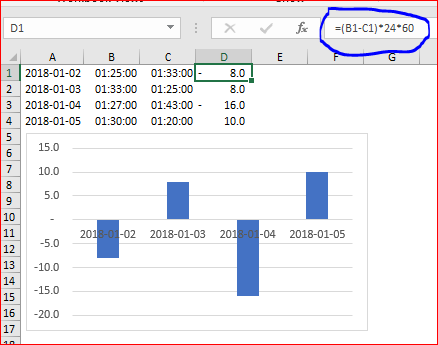- Subscribe to RSS Feed
- Mark Discussion as New
- Mark Discussion as Read
- Pin this Discussion for Current User
- Bookmark
- Subscribe
- Printer Friendly Page
- Mark as New
- Bookmark
- Subscribe
- Mute
- Subscribe to RSS Feed
- Permalink
- Report Inappropriate Content
Sep 09 2018 11:45 AM
I want to graph the differences in minutes over 365 days to include negative values. It does not seem to like a minus or a plus associated with a number of minutes. How do I convert this information. I already have a column with the number of minutes and another with either a plus or minus. I'm sure I can probably get it to text but I cannot graph text.
- Labels:
-
Formulas and Functions
- Mark as New
- Bookmark
- Subscribe
- Mute
- Subscribe to RSS Feed
- Permalink
- Report Inappropriate Content
Sep 10 2018 01:22 AM
Hi Dougie,
The workaround could be not to show your minutes in time format but in decimal number format, i.e. 8.5 instead of 08:30 like
and attached
- Mark as New
- Bookmark
- Subscribe
- Mute
- Subscribe to RSS Feed
- Permalink
- Report Inappropriate Content
Sep 10 2018 01:55 PM
I found the answer in Google.
To convert hours and minutes to a numeric number of Minutes:
1. Ensure the time to be converted is in the custom format hh:mm.
2. Ensure the cells where the answer is to be are formatted as a Number with 0 decimal points
3. In the cell where you want the answer enter the time cell number*1440 e.g =a2*1440
4. This works even with subtracting one set of brackets from another. e.g. =(a2*1440)-(a3*1440) and then the answer can be either positive or negative.
5. To convert this to hours obviously divide by 60 gives hours in whole numbers and as many places of decimals as you want.
- Mark as New
- Bookmark
- Subscribe
- Mute
- Subscribe to RSS Feed
- Permalink
- Report Inappropriate Content
Sep 10 2018 02:35 PM