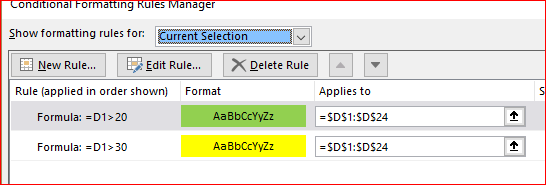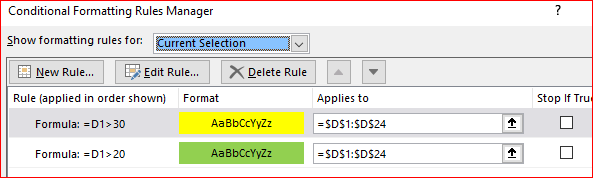- Subscribe to RSS Feed
- Mark Discussion as New
- Mark Discussion as Read
- Pin this Discussion for Current User
- Bookmark
- Subscribe
- Printer Friendly Page
- Mark as New
- Bookmark
- Subscribe
- Mute
- Subscribe to RSS Feed
- Permalink
- Report Inappropriate Content
Jun 21 2018 09:41 AM
I have set up conditional formatting using a formula referencing a cell in a master sheet in the same workbook. If the dependent cell equals the value in the master, it should format the dependent cell with unique font and fill. However, it sometimes works and sometimes does not.
Is there something I am missing here?
- Labels:
-
Excel
- Mark as New
- Bookmark
- Subscribe
- Mute
- Subscribe to RSS Feed
- Permalink
- Report Inappropriate Content
Jun 21 2018 09:48 AM
One thought, Does excel interpret a sequence of rules as conditional "and"? If so, is there a way to make the interpretation "or"?
- Mark as New
- Bookmark
- Subscribe
- Mute
- Subscribe to RSS Feed
- Permalink
- Report Inappropriate Content
Jun 21 2018 10:03 AM
I think I figured it out. Using "Format cells that contain" seems to work better than a formula.
- Mark as New
- Bookmark
- Subscribe
- Mute
- Subscribe to RSS Feed
- Permalink
- Report Inappropriate Content
Jun 21 2018 10:10 AM
Jeff, if you have few conditional formatting rule Excel performs them on by one from top to down. For example, if you have such two rules
all values in the range which are more than 20 will be green, for such sequence
values between 20 and 30 will be green, more than 30 - yellow.
You may also play with Stop If True