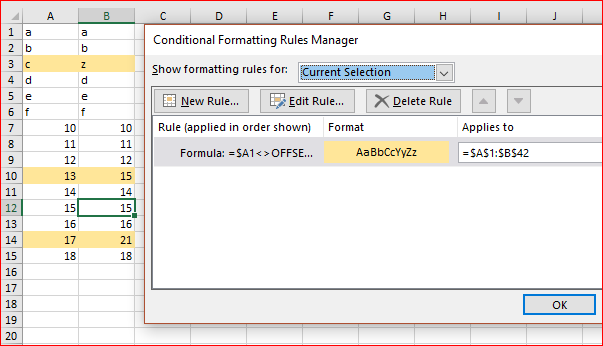- Home
- Microsoft 365
- Excel
- Conditional formatting en masse
Conditional formatting en masse
- Subscribe to RSS Feed
- Mark Discussion as New
- Mark Discussion as Read
- Pin this Discussion for Current User
- Bookmark
- Subscribe
- Printer Friendly Page
- Mark as New
- Bookmark
- Subscribe
- Mute
- Subscribe to RSS Feed
- Permalink
- Report Inappropriate Content
Aug 01 2018 10:42 AM
Hello! I am trying to accomplish the following process:
If A1 and B1 cell contents don't match, format both A1 and B1
If A2 and B2 cell contents don't match, format both A2 and B2
If A3 and B3 cell contents don't match, format both A3 and B3
...and so on for the entire column
Is this possible to do without adding a new rule for each row? I have thousands of rows to apply this to, and they all need to function independently from each other. Thank you so much for your time!
- Labels:
-
Excel
- Mark as New
- Bookmark
- Subscribe
- Mute
- Subscribe to RSS Feed
- Permalink
- Report Inappropriate Content
Aug 01 2018 11:43 AM
Hi Tyler,
It's like a rule
=A1<>OFFSET(A1,0,1)
- Mark as New
- Bookmark
- Subscribe
- Mute
- Subscribe to RSS Feed
- Permalink
- Report Inappropriate Content
Aug 01 2018 11:56 AM
Thank you for taking the time to respond, Sergei. However, unless I misunderstand, this does not solve my problem. I need to apply this rule to every row in the sheet and have both cells affected by the conditional format. Thank you again! :)
- Mark as New
- Bookmark
- Subscribe
- Mute
- Subscribe to RSS Feed
- Permalink
- Report Inappropriate Content
Aug 01 2018 12:40 PM
I found a solution! (In case anyone else has this problem in the future and stumbles upon this post)
First, highlight A1:B1. Apply conditional formatting with the rule type "Format only unique or duplicate values". Select unique and format as desired.
Then, to apply en masse, but have them function independently, highlight A1:B1 again and double click the Format Painter. After that, hold the down arrow until all desired rows have had the rule applied to them.
If anyone knows of an easier way, please let me know!
- Mark as New
- Bookmark
- Subscribe
- Mute
- Subscribe to RSS Feed
- Permalink
- Report Inappropriate Content
Aug 02 2018 01:54 PM - edited Aug 02 2018 01:57 PM
SolutionIMHO, easier with formula
=$A1<>OFFSET($A1,0,1)
or simply
=($A1<>$B1)
applied to your entire range
With format painter you generate as many rules as rows in your range.
- Mark as New
- Bookmark
- Subscribe
- Mute
- Subscribe to RSS Feed
- Permalink
- Report Inappropriate Content
Aug 02 2018 02:05 PM
Ignore my last reply, I deleted it. I needed to use the absolute reference to solve my issue. Thank you so much Sergei! This is great.
- Mark as New
- Bookmark
- Subscribe
- Mute
- Subscribe to RSS Feed
- Permalink
- Report Inappropriate Content
Nov 22 2018 08:20 AM
Tyler your method worked fine but you can apply it to the entire column simply by clicking on the column letter at the top after double-clicking format painter. Brilliant.
Accepted Solutions
- Mark as New
- Bookmark
- Subscribe
- Mute
- Subscribe to RSS Feed
- Permalink
- Report Inappropriate Content
Aug 02 2018 01:54 PM - edited Aug 02 2018 01:57 PM
SolutionIMHO, easier with formula
=$A1<>OFFSET($A1,0,1)
or simply
=($A1<>$B1)
applied to your entire range
With format painter you generate as many rules as rows in your range.