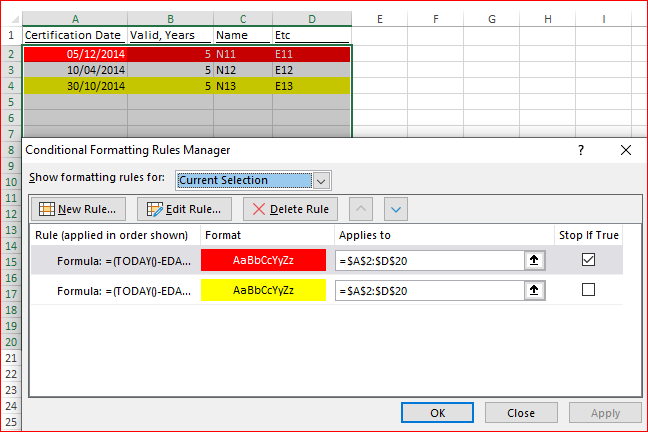- Subscribe to RSS Feed
- Mark Discussion as New
- Mark Discussion as Read
- Pin this Discussion for Current User
- Bookmark
- Subscribe
- Printer Friendly Page
- Mark as New
- Bookmark
- Subscribe
- Mute
- Subscribe to RSS Feed
- Permalink
- Report Inappropriate Content
Dec 12 2019 12:01 PM
I have a spreadsheet that has various certification dates in it. Some expire in 3 years from the date entered, and some in 5 years. I do NOT have any idea how to set up the conditional formatting so I can have the separate cells color coded depending on how far out they are from the original date entered. I would like to have orange when they are 60-30 days out from expiration, and red when they are 29 and less. I have a total of 4 different tests for about 100 people.
- Labels:
-
Excel
- Mark as New
- Bookmark
- Subscribe
- Mute
- Subscribe to RSS Feed
- Permalink
- Report Inappropriate Content
Dec 12 2019 12:05 PM
@Squrt17 , how the expiration is defined - do you have expiration date, or column where number of years to expiration is defined (3 or 5) or what?
- Mark as New
- Bookmark
- Subscribe
- Mute
- Subscribe to RSS Feed
- Permalink
- Report Inappropriate Content
Dec 12 2019 12:08 PM
@Sergei Baklan , currently there is nothing defined, but I can certainly do that if necessary. The only thing in the columns are the dates the individuals took the certification test. I just know when they expire...
- Mark as New
- Bookmark
- Subscribe
- Mute
- Subscribe to RSS Feed
- Permalink
- Report Inappropriate Content
Dec 12 2019 12:25 PM
You need to share with Excel that your knowledge.
For sample date like this
you may apply two conditional formatting rules with formulas
for the red
=(TODAY()-EDATE($A2,$B2*12)<=29)*($A2>1)yellow:
=(TODAY()-EDATE($A2,$B2*12)<=60)If another range, instead of A2 it shall be top left cell of your range (excluding headers), B2 is in the same row years expiration column and be careful with absolute and relative references.