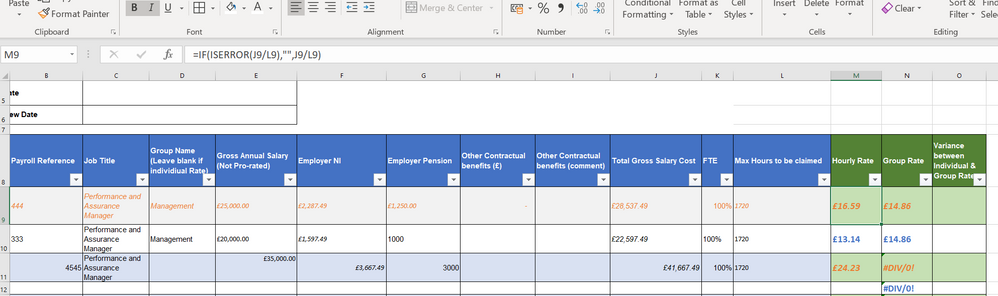Turn on suggestions
Auto-suggest helps you quickly narrow down your search results by suggesting possible matches as you type.
- Home
- Microsoft 365
- Excel
- Conditional Formatting - strike-through cell X if cell Y contains any text?
Conditional Formatting - strike-through cell X if cell Y contains any text?
Discussion Options
- Subscribe to RSS Feed
- Mark Discussion as New
- Mark Discussion as Read
- Pin this Discussion for Current User
- Bookmark
- Subscribe
- Printer Friendly Page
- Mark as New
- Bookmark
- Subscribe
- Mute
- Subscribe to RSS Feed
- Permalink
- Report Inappropriate Content
Mar 17 2019 01:55 PM
Hi
I'm trying to add a strike-through in cell M9 if cell D9 contains any text at all.
As you can see below, cell M9 already has a formula.
Can anyone help with the conditioanl formatting please.
Cheers
Labels:
- Labels:
-
Excel
-
Formulas and Functions
1 Reply
- Mark as New
- Bookmark
- Subscribe
- Mute
- Subscribe to RSS Feed
- Permalink
- Report Inappropriate Content
Mar 17 2019 03:34 PM
I only use names for formulas so it is going to look a bit different.
To determine the hourly rate, I used
= IF( hours, totalSalary/hours, "" )
[zero hours will be treated as FALSE].
The conditional formatting was based on the formula
= ISTEXT( groupName )
The format was achieved by setting Strikethrough on the Font tab.