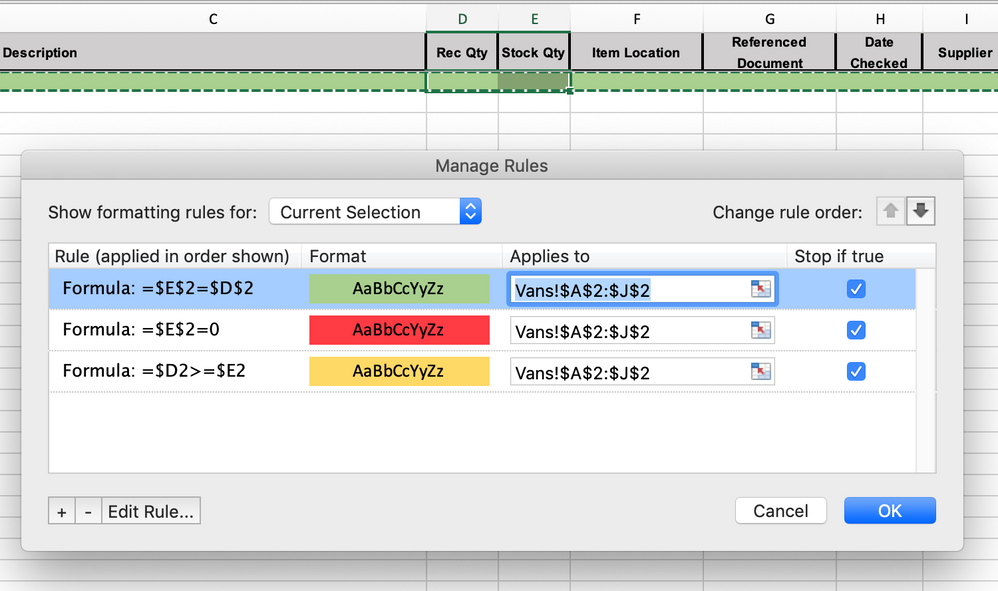- Home
- Microsoft 365
- Excel
- Conditional Formatting duplicating rules
Conditional Formatting duplicating rules
- Subscribe to RSS Feed
- Mark Discussion as New
- Mark Discussion as Read
- Pin this Discussion for Current User
- Bookmark
- Subscribe
- Printer Friendly Page
- Mark as New
- Bookmark
- Subscribe
- Mute
- Subscribe to RSS Feed
- Permalink
- Report Inappropriate Content
Jan 29 2019 08:44 PM
Im trying to create an inventory and each item has a different required quantity. I want the row of that item to highlight one of three colors based off of the actual stocked quantity of that item. i was able to create the three rules i wanted, but am not able to copy and paste the condition to the next row. it just carries the rules for the first row so that only row 2 will change all rows in worksheet...
attached is a screen shot of the worksheet and rules i have a created.. thanks so much
- Labels:
-
Excel
-
Formulas and Functions
- Mark as New
- Bookmark
- Subscribe
- Mute
- Subscribe to RSS Feed
- Permalink
- Report Inappropriate Content
Jan 30 2019 01:07 AM
You don't need to duplicate your rules if you use relative references (=$E2=$D2) and apply your rule to entire range (e.g. $A$2:$J$200)