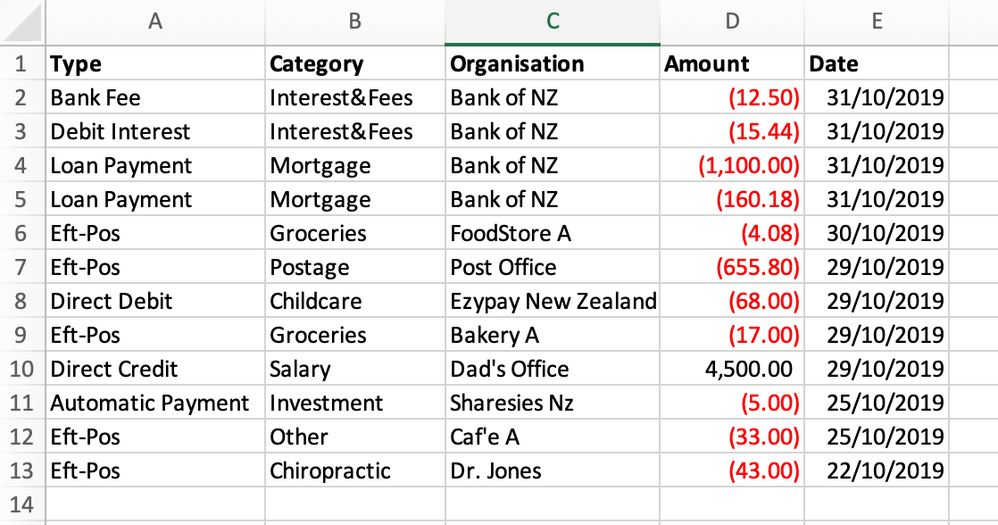- Home
- Microsoft 365
- Excel
- Conditional Formatting: cell colour changes when included in a formula elsewhere in the sheet
Conditional Formatting: cell colour changes when included in a formula elsewhere in the sheet
- Subscribe to RSS Feed
- Mark Discussion as New
- Mark Discussion as Read
- Pin this Discussion for Current User
- Bookmark
- Subscribe
- Printer Friendly Page
- Mark as New
- Bookmark
- Subscribe
- Mute
- Subscribe to RSS Feed
- Permalink
- Report Inappropriate Content
Nov 17 2019 04:55 PM - edited Nov 17 2019 04:56 PM
Is conditional formatting the best way to easily identify which cells have been included in formulas elsewhere on a spreadsheet?
I'm trying to automatically colour code the cells in column A to indicate they have been included in either the income (column F) or expenses (column H).
Many thanks!
- Labels:
-
Formulas and Functions
- Mark as New
- Bookmark
- Subscribe
- Mute
- Subscribe to RSS Feed
- Permalink
- Report Inappropriate Content
Nov 18 2019 02:29 AM - edited Nov 18 2019 02:30 AM
Perhaps you want to consider reconstructing your schedule. To say the least, it's rather inconsistent and confusing. E.g., "Mums income" looks for "Salary" in column A. But for "Dad" it picks up "Salary" from column B. On the expense side, Mortgage Payments looks for the text "Loan Payment" in column A, where column B actually has "Mortgage" as a reference. And for Gas, you look for a specific supplier name in column B. etc. etc.
It would be more effective if you organise your date in columns similar to what is in the picture below, and do your analysis, summaries from there. And then there is no need for conditional formatting. I took the liberty to make up a few Organisation names to demonstrate my point.