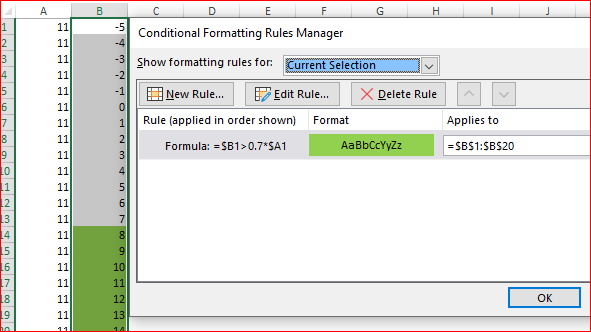Turn on suggestions
Auto-suggest helps you quickly narrow down your search results by suggesting possible matches as you type.
Discussion Options
- Subscribe to RSS Feed
- Mark Discussion as New
- Mark Discussion as Read
- Pin this Discussion for Current User
- Bookmark
- Subscribe
- Printer Friendly Page
- Mark as New
- Bookmark
- Subscribe
- Mute
- Subscribe to RSS Feed
- Permalink
- Report Inappropriate Content
Feb 14 2019 12:35 PM
In column A, I have 10 numbers. I want column B to have conditional formatting where if I enter a number that is higher than 70% of the value in column A, it will turn green. If it’s 70% or lower it will turn red.
Labels:
- Labels:
-
Excel
-
Formulas and Functions
3 Replies
- Mark as New
- Bookmark
- Subscribe
- Mute
- Subscribe to RSS Feed
- Permalink
- Report Inappropriate Content
Feb 14 2019 01:33 PM
You may apply to column B conditional formatting rule for the green with formula
=$B1>0.7*$A1
assuming your range starts from first row. Similar for the red rule.
- Mark as New
- Bookmark
- Subscribe
- Mute
- Subscribe to RSS Feed
- Permalink
- Report Inappropriate Content
Feb 14 2019 02:01 PM
This works when I do it for just the first row but How do I apply that formula to all of column B. And not individually typing a formula for each cell in B
- Mark as New
- Bookmark
- Subscribe
- Mute
- Subscribe to RSS Feed
- Permalink
- Report Inappropriate Content
Feb 14 2019 03:27 PM
It works for your entire range
Please see attached