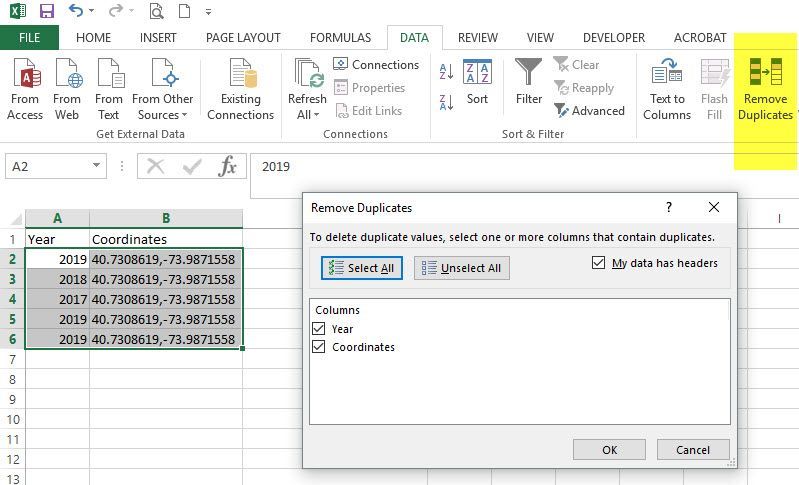- Home
- Microsoft 365
- Excel
- Conditional Filtering: remove duplicates only when both columns are duplicates (Excel 2019)
Conditional Filtering: remove duplicates only when both columns are duplicates (Excel 2019)
- Subscribe to RSS Feed
- Mark Discussion as New
- Mark Discussion as Read
- Pin this Discussion for Current User
- Bookmark
- Subscribe
- Printer Friendly Page
- Mark as New
- Bookmark
- Subscribe
- Mute
- Subscribe to RSS Feed
- Permalink
- Report Inappropriate Content
Feb 20 2019 01:27 AM - edited Feb 20 2019 01:29 AM
Dear community,
I have downloaded observation data of insect species and want to delete duplicates of coordinates in Excel 2019, but only if the year is the same as well. If the year of observation is different, I don't want to remove these duplicates. 'Coordinates' and 'year of observation' are in separate columns. Is there any fast way to do this?
- Labels:
-
Excel
- Mark as New
- Bookmark
- Subscribe
- Mute
- Subscribe to RSS Feed
- Permalink
- Report Inappropriate Content
Feb 21 2019 11:35 AM
Hi @Nick_S,
Fortunately this is a really easy thing to do using Excel's Remove Duplicates data tool:
- Highlight your data
- Click on Data > Remove duplicates
- Ensure year and coordinates are checked
- Click OK
Excel will automatically delete the duplicates. Please note, since Excel deletes the data, you may want to first make a copy of the sheet before using remove duplicates to preserve your original data.