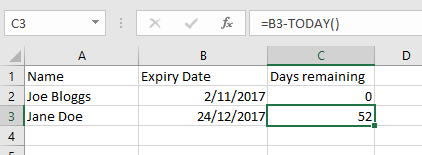- Home
- Microsoft 365
- Excel
- Compute for 45 days and 30 days notice for expiration date
Compute for 45 days and 30 days notice for expiration date
- Subscribe to RSS Feed
- Mark Discussion as New
- Mark Discussion as Read
- Pin this Discussion for Current User
- Bookmark
- Subscribe
- Printer Friendly Page
Nov 01 2017
05:39 PM
- last edited on
Jul 25 2018
10:19 AM
by
TechCommunityAP
- Mark as New
- Bookmark
- Subscribe
- Mute
- Subscribe to RSS Feed
- Permalink
- Report Inappropriate Content
Nov 01 2017
05:39 PM
- last edited on
Jul 25 2018
10:19 AM
by
TechCommunityAP
I have a data base with list of contract workers with validity date or end of employment contract. I want Excell to compute for remaining days before their contract expiration
Can you help me create a formula. Ex. John Smith, End of Contract Dec 24, 2017. Another column to compute for how many days left before his contract expires
- Labels:
-
Formulas & Functions
-
Need Help
Nov 01 2017 07:25 PM - edited Nov 01 2017 07:29 PM
- Mark as New
- Bookmark
- Subscribe
- Mute
- Subscribe to RSS Feed
- Permalink
- Report Inappropriate Content
Nov 01 2017 07:25 PM - edited Nov 01 2017 07:29 PM
Hello,
you can calculate the Expiry date minus today, for example, if the expiry date is in cell A1, you can use
=A1-Today()
- Mark as New
- Bookmark
- Subscribe
- Mute
- Subscribe to RSS Feed
- Permalink
- Report Inappropriate Content
Nov 02 2017 02:05 PM - edited Nov 02 2017 02:06 PM
It can help you to color the employees name (and/or the cells background) N days before due date.
It is more visual than pure numbers.
--------------------------
Michael (Micky) Avidan
“Microsoft® Answers" - Wiki author & Forums Moderator
“Microsoft®” Excel MVP – Excel (2009-2018)
ISRAEL