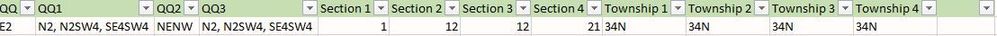- Home
- Microsoft 365
- Excel
- Combine data from multiple rows into a single row
Combine data from multiple rows into a single row
- Subscribe to RSS Feed
- Mark Discussion as New
- Mark Discussion as Read
- Pin this Discussion for Current User
- Bookmark
- Subscribe
- Printer Friendly Page
- Mark as New
- Bookmark
- Subscribe
- Mute
- Subscribe to RSS Feed
- Permalink
- Report Inappropriate Content
Nov 28 2018 12:11 PM - edited Nov 29 2018 12:29 PM
Hello All,
I am working on creating a customer database, and need help combining multiple rows of information associated with the same person. The problem I am running into, is that I need to keep the data from each individual column separate as I merge them into the same row.
This is the current layout of my excel sheet:
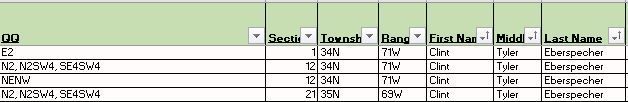
The end goal of this task is to be able to conduct a mail merge using the data all complied into one row. Please let me know if there is a way to do this through an excel sheet that has about 800 different contact points. I have tried using the VBA function, but cannot get the formatting correct. If someone could help, I would greatly appreciate it!
- Labels:
-
Excel
- Mark as New
- Bookmark
- Subscribe
- Mute
- Subscribe to RSS Feed
- Permalink
- Report Inappropriate Content
Nov 28 2018 01:09 PM
Hi,
It could be done by Power Query, attached is quick mockup
- Mark as New
- Bookmark
- Subscribe
- Mute
- Subscribe to RSS Feed
- Permalink
- Report Inappropriate Content
Nov 29 2018 12:31 PM
Sergei,
Thanks for your reply, I tried to do a Power Query, but could not figure out the necessary steps to complete the task. If you have any suggestions for basic Power Query use, I would greatly appreciate it!