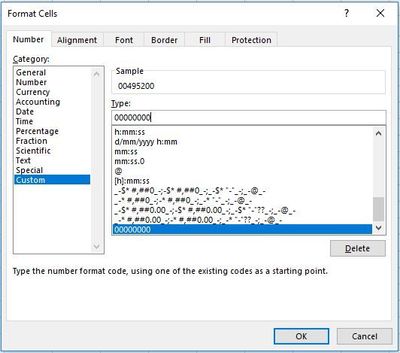- Home
- Microsoft 365
- Excel
- Column of numbers with leading zeros seem to need to be formatted as text...
Column of numbers with leading zeros seem to need to be formatted as text...
- Subscribe to RSS Feed
- Mark Discussion as New
- Mark Discussion as Read
- Pin this Discussion for Current User
- Bookmark
- Subscribe
- Printer Friendly Page
- Mark as New
- Bookmark
- Subscribe
- Mute
- Subscribe to RSS Feed
- Permalink
- Report Inappropriate Content
Apr 20 2018 04:09 PM
Please see the attached sample sheet.
It's important to maintain the leading zeros in our part numbers. Is there a way to do this without formatting the cell as "text"?
If I format the cell as a "number" the leading zeros are omitted. The only way I am able to maintain the leading zeros is to format the cell as "text".
Thank you :)
Marty
- Labels:
-
Excel
- Mark as New
- Bookmark
- Subscribe
- Mute
- Subscribe to RSS Feed
- Permalink
- Report Inappropriate Content
Apr 20 2018 08:47 PM
SolutionYou will need a custom format. Click on the little down-right arrow at the bottom of the Number group on the Home tab of the Ribbon. That will open a format dialogue:
Click Custom and type eight 0s in the Type box then click OK.
- Mark as New
- Bookmark
- Subscribe
- Mute
- Subscribe to RSS Feed
- Permalink
- Report Inappropriate Content
Apr 23 2018 02:54 PM
Marty
Accepted Solutions
- Mark as New
- Bookmark
- Subscribe
- Mute
- Subscribe to RSS Feed
- Permalink
- Report Inappropriate Content
Apr 20 2018 08:47 PM
SolutionYou will need a custom format. Click on the little down-right arrow at the bottom of the Number group on the Home tab of the Ribbon. That will open a format dialogue:
Click Custom and type eight 0s in the Type box then click OK.