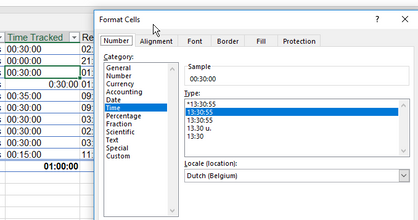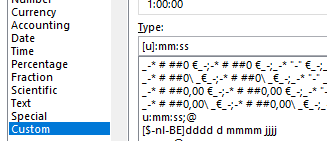- Subscribe to RSS Feed
- Mark Discussion as New
- Mark Discussion as Read
- Pin this Discussion for Current User
- Bookmark
- Subscribe
- Printer Friendly Page
- Mark as New
- Bookmark
- Subscribe
- Mute
- Subscribe to RSS Feed
- Permalink
- Report Inappropriate Content
Oct 17 2018 04:38 AM
Hi,
im trying to calculate the hour worked on tickets?
So i have a table with a column hour worked.
On the column i set al the properties to time hh:mm:ss.
On the last cell i do a calculation =sum(c2:c40) but it doesnt calculate the times its stays on 0:00:00.
The property of the cell is custumfiel barchet h brachet:mm:ss
The only way that i can mak it count is when in go with my cursur on the cell go to the text abobe to adjust and press enter.
Then the text shifts to the right and its start to calculate.
you can see this in picture 1.
Offcourse i dont want to to all cells click enter ...
So is there a solution for this ?
Kind Regards,
David
- Labels:
-
Excel
-
Formulas and Functions
-
Office 365
- Mark as New
- Bookmark
- Subscribe
- Mute
- Subscribe to RSS Feed
- Permalink
- Report Inappropriate Content
Oct 17 2018 04:55 AM
SolutionHi David,
Your time initially is entered as text and SUM ignores any text. After you apply time format to your column with time select it, on ribbon Data->Text to Columns and you may press Finish on first step of appeared wizard.
- Mark as New
- Bookmark
- Subscribe
- Mute
- Subscribe to RSS Feed
- Permalink
- Report Inappropriate Content
Oct 17 2018 07:42 AM
Hi Sergei
Indeed i found the same solution !
Thanks for the help it works!
Regards,
David
Accepted Solutions
- Mark as New
- Bookmark
- Subscribe
- Mute
- Subscribe to RSS Feed
- Permalink
- Report Inappropriate Content
Oct 17 2018 04:55 AM
SolutionHi David,
Your time initially is entered as text and SUM ignores any text. After you apply time format to your column with time select it, on ribbon Data->Text to Columns and you may press Finish on first step of appeared wizard.