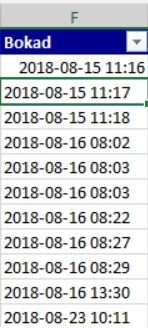- Home
- Microsoft 365
- Excel
- Re: Change format from text to date in multiply cells
Change format from text to date in multiply cells
- Subscribe to RSS Feed
- Mark Discussion as New
- Mark Discussion as Read
- Pin this Discussion for Current User
- Bookmark
- Subscribe
- Printer Friendly Page
- Mark as New
- Bookmark
- Subscribe
- Mute
- Subscribe to RSS Feed
- Permalink
- Report Inappropriate Content
Jan 23 2019 07:54 AM
Hello.
I would need to change the format in multiply cells at the same time, but it doensn't work. In my job, I get a excel list where dates are in the text format. I want to change them to the "YEAR-DD-MM hh-mm" format. I mark the entire column and change the format and press ok, but nothing happens. I need to dubbel click in every cell, and then press enter, to make the cells to transform them into the new format.
At the picture you can se the first column changed in the new format, when the numbers are to right side. The following columns have got the time and date format, but havent changed. They're still in the text format, put to the left of the cells.
Does anyone know how I can get all the cells in the column to the new format, without dubbel clicking and enter clicking in every single cell?
//Tim
- Mark as New
- Bookmark
- Subscribe
- Mute
- Subscribe to RSS Feed
- Permalink
- Report Inappropriate Content
Jan 23 2019 08:20 AM
Hello @malmo_040 ! Try it with selecting the whole column, then press F9 to update your column settings. Additionally go to HOME Tab - Options - in left navigation you will see the common settings of your workbook. Is it set manually (F9) or automatically?
Otherwise there must a converting formula to get this done, i believe.. Greets, Eva.
- Mark as New
- Bookmark
- Subscribe
- Mute
- Subscribe to RSS Feed
- Permalink
- Report Inappropriate Content
Jan 24 2019 05:15 AM
Hello.
No, that doensn't work. I still have to get in to every single cell in the list and press enter. If i try to change multiple cells when I've pressed the enter key in some of them, and not in some of them, just the once I've pressed the enter key in changes to the new format.
//Tim
- Mark as New
- Bookmark
- Subscribe
- Mute
- Subscribe to RSS Feed
- Permalink
- Report Inappropriate Content
Jan 24 2019 12:29 PM
Select you column, on ribbon Data->Text to Columns, on third step of the wizard select Column data format as Date with YMD option.