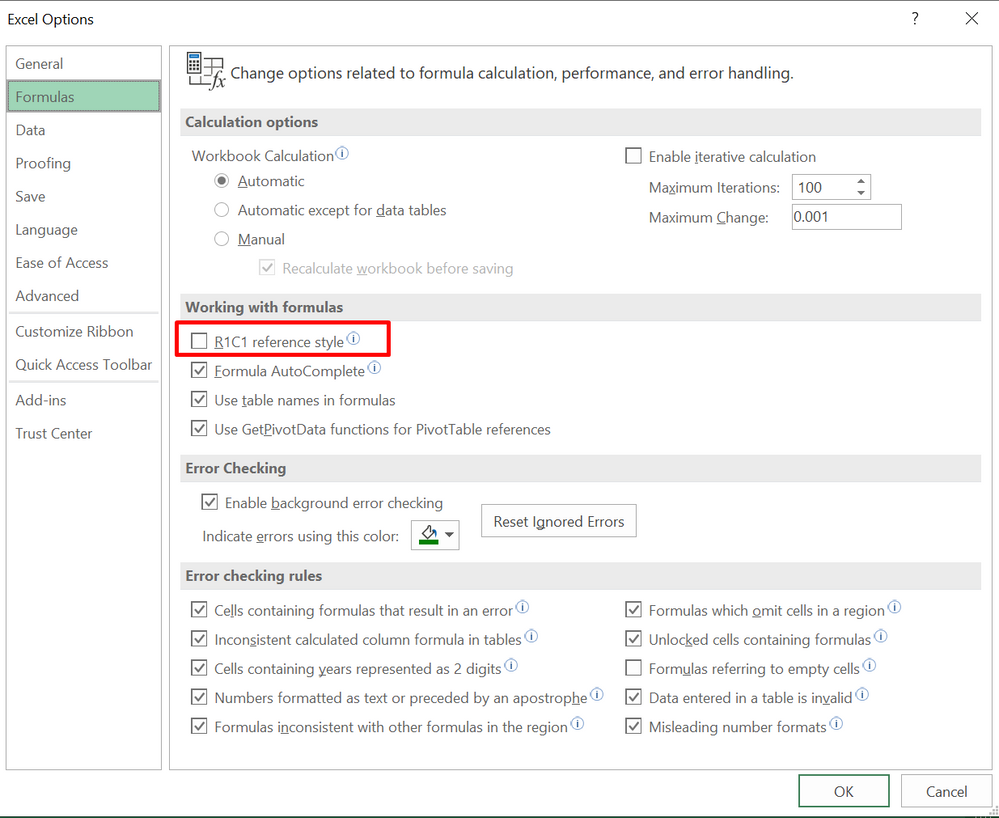- Subscribe to RSS Feed
- Mark Discussion as New
- Mark Discussion as Read
- Pin this Discussion for Current User
- Bookmark
- Subscribe
- Printer Friendly Page
Apr 10 2019 07:42 PM - last edited on Nov 09 2023 11:10 AM by
- Mark as New
- Bookmark
- Subscribe
- Mute
- Subscribe to RSS Feed
- Permalink
- Report Inappropriate Content
Apr 10 2019 07:42 PM - last edited on Nov 09 2023 11:10 AM by
Previous Excel function =sum(A1:A5)
New Excel 365 function =SUM(R[-5]C:R[-1]C). This is very confucing to me.
How do I switch back to previous cell adressing in Formula bar?
- Labels:
-
Excel
-
Formulas and Functions
-
Office 365
- Mark as New
- Bookmark
- Subscribe
- Mute
- Subscribe to RSS Feed
- Permalink
- Report Inappropriate Content
Apr 10 2019 08:19 PM
To switch back, go to Excel Options > Formulas and uncheck the below option:
Hope that helps