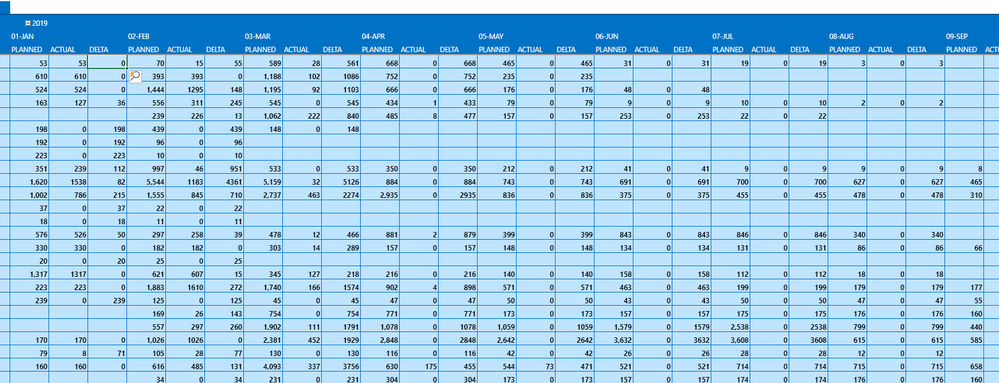Turn on suggestions
Auto-suggest helps you quickly narrow down your search results by suggesting possible matches as you type.
Discussion Options
- Subscribe to RSS Feed
- Mark Discussion as New
- Mark Discussion as Read
- Pin this Discussion for Current User
- Bookmark
- Subscribe
- Printer Friendly Page
Deleted
Not applicable
Mar 15 2019 06:38 AM
- Mark as New
- Bookmark
- Subscribe
- Mute
- Subscribe to RSS Feed
- Permalink
- Report Inappropriate Content
Mar 15 2019 06:38 AM
I have a dashboard in MS Excel spread sheet. It has 3 columns named as Planned, Actual and Delta. The Delta column cell values will be formatting based on below conditions.
Delta column cell value is negative and less than of 10% Planned column cell value - The cell color should be in red.
Delta column cell value is positive and greater than of 10% Planned column cell value - The cell color should be in green.
Otherwise, the cell color is white.
How to achive the above requirement ?
Labels:
1 Reply
- Mark as New
- Bookmark
- Subscribe
- Mute
- Subscribe to RSS Feed
- Permalink
- Report Inappropriate Content
Mar 15 2019 12:07 PM
conditional formatting! it's a fairly intuitive, so get in HOME, CONDITIONAL FORMATTING ... and you're off to the races