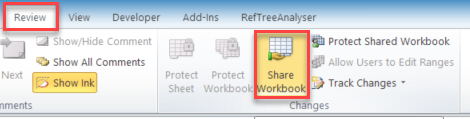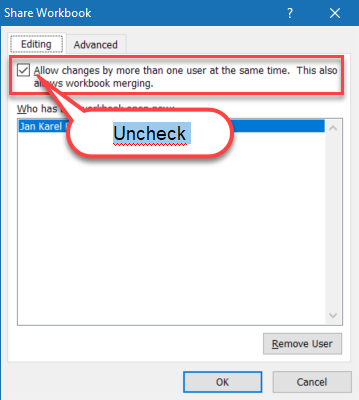- Home
- Microsoft 365
- Excel
- Re: Can't create chart, option grayed out
Can't create chart, option grayed out
- Subscribe to RSS Feed
- Mark Discussion as New
- Mark Discussion as Read
- Pin this Discussion for Current User
- Bookmark
- Subscribe
- Printer Friendly Page
May 06 2018
10:23 AM
- last edited on
Jul 25 2018
09:50 AM
by
TechCommunityAP
- Mark as New
- Bookmark
- Subscribe
- Mute
- Subscribe to RSS Feed
- Permalink
- Report Inappropriate Content
May 06 2018
10:23 AM
- last edited on
Jul 25 2018
09:50 AM
by
TechCommunityAP
Using Excel Home and Business 2013 Version 15.0.5023.1000. Just updated it now.
I had this same problem with an old spreadsheet, where suddenly I could no longer add new data to the chart. So created today a new sheet with new data, just 40 lines and 5 columns. I want to use data from 3 columns for chart as I had in old sheet.
When I still couldn't insert chart, tried Help. The most relevant seeming thing had info only in video, only about Power View ( which apparently my version doesn't support) and the dumb video, if you paused it or tried to go back 10 seconds, the #@@%^ thing wouldn't restart unless I went back to beginning of video. #FAIL on on so many levels.
So I looked on this forum, and based on other threads, updated my version of Excel, checked that everything that's supposed to display is displayed (see attached), and still problem exists.
I'm not a power user but I've always been able to use my data to create charts no problem. Any suggestions on what might be the problem now? TIA.
- Labels:
-
Charts & Visualizing Data
-
greyed out
- Mark as New
- Bookmark
- Subscribe
- Mute
- Subscribe to RSS Feed
- Permalink
- Report Inappropriate Content
May 07 2018 03:22 AM
- Mark as New
- Bookmark
- Subscribe
- Mute
- Subscribe to RSS Feed
- Permalink
- Report Inappropriate Content
- Mark as New
- Bookmark
- Subscribe
- Mute
- Subscribe to RSS Feed
- Permalink
- Report Inappropriate Content
May 07 2018 05:27 AM
- Mark as New
- Bookmark
- Subscribe
- Mute
- Subscribe to RSS Feed
- Permalink
- Report Inappropriate Content
May 07 2018 06:21 AM
If you open your old workbook and Save As it into new one (.xlsx) will it be the same?
- Mark as New
- Bookmark
- Subscribe
- Mute
- Subscribe to RSS Feed
- Permalink
- Report Inappropriate Content
May 08 2018 06:35 AM
I tried that. It's the same. Thanks.
- Mark as New
- Bookmark
- Subscribe
- Mute
- Subscribe to RSS Feed
- Permalink
- Report Inappropriate Content
May 08 2018 06:42 AM
Yes, it is in "shared" mode. I'm the only user I'm sharing with. I tried to remove myself and Excel wouldn't let me. Instead, it suggested closing the file. I did that, re-opened, and it's the same. How would I make it unshare?
When I looked in help, all I found was vague video info that co-authoring is better, though it didn't bother to say how specifically it's better or even in what versions of Excel co-authoring is in. I'm using Excel as part of Office 2013, desktop version, not 365 version. I also didn't find what I was looking for, how to turn off sharing, since I'm the only one using this spreadsheet.
Thanks.
- Mark as New
- Bookmark
- Subscribe
- Mute
- Subscribe to RSS Feed
- Permalink
- Report Inappropriate Content
May 08 2018 07:44 AM
- Mark as New
- Bookmark
- Subscribe
- Mute
- Subscribe to RSS Feed
- Permalink
- Report Inappropriate Content
May 08 2018 07:54 AM
Please read my previous reply as to what happened when I tried to unshare it. I tried to unshare from the review tab (apologies that I didn't say specifically how I tried to unshare). What "should" happen isn't helpful if that's not what happens.
- Mark as New
- Bookmark
- Subscribe
- Mute
- Subscribe to RSS Feed
- Permalink
- Report Inappropriate Content
May 08 2018 08:12 AM
SolutionThe trick is to uncheck the box, see screen shots.
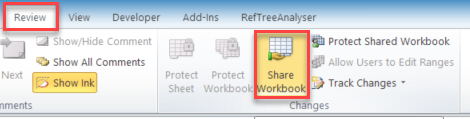
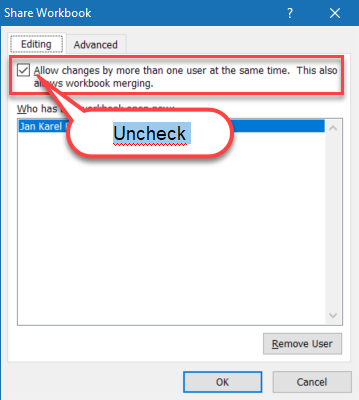
- Mark as New
- Bookmark
- Subscribe
- Mute
- Subscribe to RSS Feed
- Permalink
- Report Inappropriate Content
May 08 2018 08:49 AM
Thanks for taking the time to make the screen shots. I THOUGHT I'd already tried unchecking that box but at any rate it worked this time. Thanks.
- Mark as New
- Bookmark
- Subscribe
- Mute
- Subscribe to RSS Feed
- Permalink
- Report Inappropriate Content
May 09 2018 01:39 AM
- Mark as New
- Bookmark
- Subscribe
- Mute
- Subscribe to RSS Feed
- Permalink
- Report Inappropriate Content
Nov 01 2018 01:29 PM
@Jan Karel Pieterse wrote:
Is the sheet protected by any chance?
no it is unprotected
- Mark as New
- Bookmark
- Subscribe
- Mute
- Subscribe to RSS Feed
- Permalink
- Report Inappropriate Content
Nov 01 2018 01:36 PM
@werkaroberto wrote:
@Jan Karel Pieterse wrote:
Is the sheet protected by any chance?no it is unprotected
- Mark as New
- Bookmark
- Subscribe
- Mute
- Subscribe to RSS Feed
- Permalink
- Report Inappropriate Content
Nov 02 2018 03:54 AM
Accepted Solutions
- Mark as New
- Bookmark
- Subscribe
- Mute
- Subscribe to RSS Feed
- Permalink
- Report Inappropriate Content
May 08 2018 08:12 AM
SolutionThe trick is to uncheck the box, see screen shots.