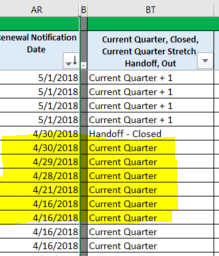- Subscribe to RSS Feed
- Mark Discussion as New
- Mark Discussion as Read
- Pin this Discussion for Current User
- Bookmark
- Subscribe
- Printer Friendly Page
- Mark as New
- Bookmark
- Subscribe
- Mute
- Subscribe to RSS Feed
- Permalink
- Report Inappropriate Content
Mar 22 2018 09:09 AM
Hi, I'm working on trying to use countifs formulas and it seems to be breaking when I do this. I'm trying to count if Column BT equals Current Quarter, then look to Column AR and count the lines that fall between 4/16/18 and 4/30/18. when I put the below formula in, I return '0'. When I remove the Current Quarter criteria then I do return a result, however I don't want that result. As you can see below in the screen shot, It counts the line that has Handoff - Closed in BT and I don't want to count that. I only want the result to return 8 (the ones that have a date range of 4/16 - 4/30 and say Current Quarter)
=COUNTIFS(Dana!$BT$3:$BT$3500,”Current Quarter”,Dana!$AR$3:$AR$3500,">="&DATE(2018,4,16),Dana!$AR$3:$AR$3500,"<="&DATE(2018,4,30))
- Labels:
-
Formulas and Functions
- Mark as New
- Bookmark
- Subscribe
- Mute
- Subscribe to RSS Feed
- Permalink
- Report Inappropriate Content
Mar 22 2018 09:31 AM
Hi Monica,
In general the formula shall work. Are you sure "Current Quarter" in cell of BT column has no extra spaces or non-printable characters?
- Mark as New
- Bookmark
- Subscribe
- Mute
- Subscribe to RSS Feed
- Permalink
- Report Inappropriate Content
Mar 22 2018 09:39 AM
Hi @Monica Murphy,
I did not found anything wrong. But check words are exactly matching, find any extra spaces .
- Mark as New
- Bookmark
- Subscribe
- Mute
- Subscribe to RSS Feed
- Permalink
- Report Inappropriate Content
Mar 22 2018 12:01 PM
Thank you! I figured it out. I had the quote facing the wrong way. Gotta love excel.
,”Current Quarter”,