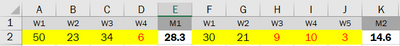- Home
- Microsoft 365
- Excel
- Average computation that ignores cells with formula and less than values
Average computation that ignores cells with formula and less than values
- Subscribe to RSS Feed
- Mark Discussion as New
- Mark Discussion as Read
- Pin this Discussion for Current User
- Bookmark
- Subscribe
- Printer Friendly Page
- Mark as New
- Bookmark
- Subscribe
- Mute
- Subscribe to RSS Feed
- Permalink
- Report Inappropriate Content
Jan 21 2019 02:17 AM
Hi!
I'm currently working on a score tracker where I input a number/score per week. At the end of the month, I need to get the weekly average but valid scores than can be included in this average are only those values from 10 pts and above. (Please note that I would still need to reflect values less than 10 in the report). The same is done on the following month.
Now at the end of the year, I would also need to reflect a weekly average taking into account all weeks with scores above 10 pts.
How do compute for the weekly average of the entire row but excluding 1) all cells with formulas (monthly ave.) and 2) all cells with values less than 10?
- Labels:
-
Excel
-
Formulas and Functions
- Mark as New
- Bookmark
- Subscribe
- Mute
- Subscribe to RSS Feed
- Permalink
- Report Inappropriate Content
Jan 21 2019 02:53 AM
Hi @cmdo04
use averageif formula.
| W1 | W2 | W3 | W4 | avg. | W1 | W2 | W3 | W4 | W5 | avg. |
| 50 | 23 | 34 | 6 | 35.67 | 30 | 21 | 9 | 10 | 3 | 25.50 |
| AVERAGEIF(A2:D2,">10") | AVERAGEIF(F2:J2,">10") |
regards,
Naveen