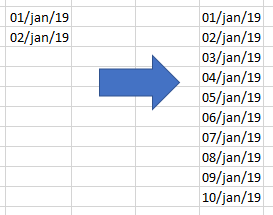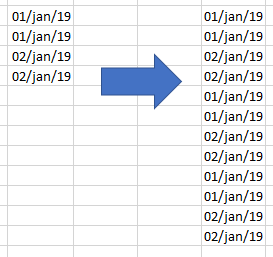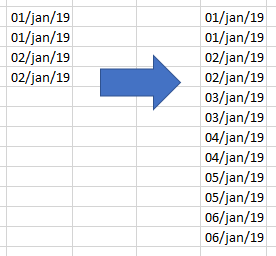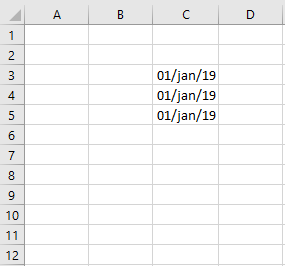- Home
- Microsoft 365
- Excel
- Automatically fill rows with date groups?
Automatically fill rows with date groups?
- Subscribe to RSS Feed
- Mark Discussion as New
- Mark Discussion as Read
- Pin this Discussion for Current User
- Bookmark
- Subscribe
- Printer Friendly Page
- Mark as New
- Bookmark
- Subscribe
- Mute
- Subscribe to RSS Feed
- Permalink
- Report Inappropriate Content
Jan 16 2019 11:05 AM
Hi everyone
So, I know that in Excel we can easily fill rows with dates just by dragging the fill handle and Excel does that automatically. My question is if we can do that automatic fill if we have repeated date values, for example...
If we have dates like this, we just drag the fill handle and excel does the trick:
Now, if we have repeated dates like this, excel does this:
So, my question is, is it possible to make excel easily do this:
I'm sorry for the bad explanation, but basically I want to know if Excel can still automatically fill the date growth, knowing that each date needs to be repeated once.
I thank you all in advance for the help.
Sincerely,
Afonso Rodrigues
- Labels:
-
Excel
- Mark as New
- Bookmark
- Subscribe
- Mute
- Subscribe to RSS Feed
- Permalink
- Report Inappropriate Content
Jan 16 2019 11:44 AM
So, I kept trying to understand if and how this can be done, and I've already figured it out. So, imagine you have the spreadsheet above and you want to repeat each date 3 times (for example)
You just need to place your cursor in C6 and write this formula: =if(C5=C3;C5+1;C5).
Basically the formula is saying that, if the cell C5 its the same as the cell C3, excel nedd to add one more day, otherwise excel just writes the same date.
Hope this can be helpful to anyone :)
- Mark as New
- Bookmark
- Subscribe
- Mute
- Subscribe to RSS Feed
- Permalink
- Report Inappropriate Content
Jan 16 2019 12:31 PM
There is another trick exists
- put in C3 Jan 01 and in C6 Jan 02. Keep all other cells (C4, C5, C7, C8) blank
- select C3:C8, drag selection down by right mouse till end of your desired range, Fill Series (or Fill Days)
- F5, Special, select Blanks, Ok
- keeping selection in formula bar type =C3 and Ctrl+Enter
Dates are filled now.
By the way, another way to write your formula is
=C5+(C5=C3)