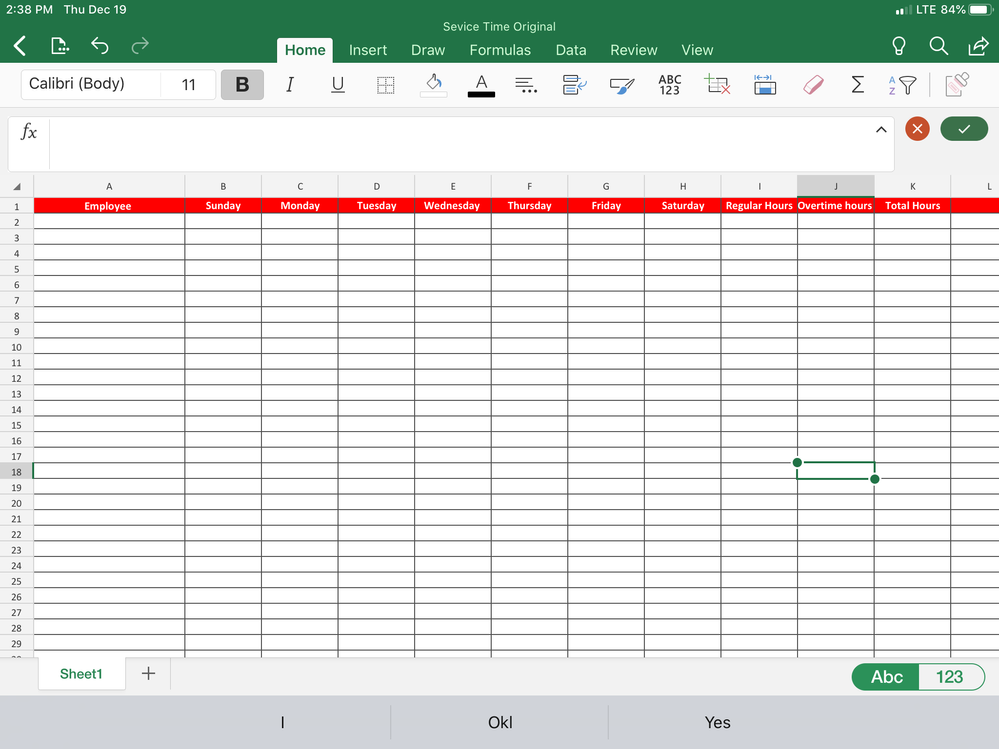- Home
- Microsoft 365
- Excel
- Re: Automatic Addition, Numerical Limit and Overflow
Automatic Addition, Numerical Limit and Overflow
- Subscribe to RSS Feed
- Mark Discussion as New
- Mark Discussion as Read
- Pin this Discussion for Current User
- Bookmark
- Subscribe
- Printer Friendly Page
- Mark as New
- Bookmark
- Subscribe
- Mute
- Subscribe to RSS Feed
- Permalink
- Report Inappropriate Content
Aug 09 2019 07:54 AM
I am creating an overtime report sheet for a crew ranging from 20 to 75 people. Rather than type up all of the hours for each individual, highlighting everyone's times and then using the sum feature to get their totals into column L, I would much prefer having their times automatically add up into column L as I type them. Is this possible?
Additionally, In column M, I input regular hours, so even if someone works 55, column M will say 40 and in Column N would go the 15 overtime hours. Can I make it so that if a value greater than 40 is put into Column M the remaining value could automatically overflow onto the next column?
P.S. In Column O is the premium time which is just half of the overtime, but I managed to automate that to divide values in Column N by 2. This is all I've figured as I don't have much Excel experience and am unsure how else to find these answers.
- Labels:
-
Excel
-
Excel on Mac
-
Formulas and Functions
-
Math
- Mark as New
- Bookmark
- Subscribe
- Mute
- Subscribe to RSS Feed
- Permalink
- Report Inappropriate Content
Aug 09 2019 08:18 AM
- Mark as New
- Bookmark
- Subscribe
- Mute
- Subscribe to RSS Feed
- Permalink
- Report Inappropriate Content
Aug 09 2019 09:01 AM
Columns E - K represent Monday to Sunday and the first row that has time in it is row 4.
- Mark as New
- Bookmark
- Subscribe
- Mute
- Subscribe to RSS Feed
- Permalink
- Report Inappropriate Content
Aug 09 2019 09:51 AM
It's easier to add one more column for total hours. If you type in it, let say, 55, in next column will be regular hours as =MIN(total, 40), in next overtime as =MAX(0, total-40)
- Mark as New
- Bookmark
- Subscribe
- Mute
- Subscribe to RSS Feed
- Permalink
- Report Inappropriate Content
Aug 09 2019 11:50 AM
@Sergei Baklan
Sorry, I'm a little confused. Here is a bit more information.
Column A is just comprised of numbers to know the amount on the list.
Column B is Employee Names
Column C is Employee ID Numbers
Column D is their trade.
Columns E-K are Monday - Sunday
Column L is total hours for the week
Column M is Regular hours (≤40)
Column N is Overtime hours (The remainder of any number greater than 40 in column M)
Column O is Premium time (1/2 of Column N values)
- Mark as New
- Bookmark
- Subscribe
- Mute
- Subscribe to RSS Feed
- Permalink
- Report Inappropriate Content
Aug 09 2019 12:03 PM
Solution
I believe this is what @Sergei Baklan is suggesting...
Assuming you have headers in row 1 and your data begins in row 2:
In cell M2, you may put the formula:
=Min(L2,40)
In cell N2, you may put the formula:
=Max(0,M2-40)
In cell O2, you may put the formula:
=N2/2
Then of course copy this formula down as necessary.
- Mark as New
- Bookmark
- Subscribe
- Mute
- Subscribe to RSS Feed
- Permalink
- Report Inappropriate Content
Dec 19 2019 12:52 PM
I am trying the same thing but i do not understand the formula to insert
- Mark as New
- Bookmark
- Subscribe
- Mute
- Subscribe to RSS Feed
- Permalink
- Report Inappropriate Content
Dec 20 2019 09:38 AM
@elliot88 Sorry, from this screenshort it's not clear what you'd like to do.
Accepted Solutions
- Mark as New
- Bookmark
- Subscribe
- Mute
- Subscribe to RSS Feed
- Permalink
- Report Inappropriate Content
Aug 09 2019 12:03 PM
Solution
I believe this is what @Sergei Baklan is suggesting...
Assuming you have headers in row 1 and your data begins in row 2:
In cell M2, you may put the formula:
=Min(L2,40)
In cell N2, you may put the formula:
=Max(0,M2-40)
In cell O2, you may put the formula:
=N2/2
Then of course copy this formula down as necessary.