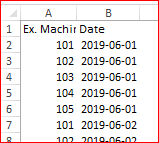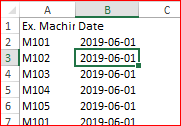- Home
- Microsoft 365
- Excel
- Auto-fill the same date multiple times
Auto-fill the same date multiple times
- Subscribe to RSS Feed
- Mark Discussion as New
- Mark Discussion as Read
- Pin this Discussion for Current User
- Bookmark
- Subscribe
- Printer Friendly Page
- Mark as New
- Bookmark
- Subscribe
- Mute
- Subscribe to RSS Feed
- Permalink
- Report Inappropriate Content
Jun 11 2019 05:36 AM
At work we keep worksheets that contain the information for scheduled hours run on a machine and I was looking for a way to automatically populate the date row without the need to copy and paste the same day over and over for the list of machines for each day.
Ex. Machine Date
101 6/1/2019
102 6/1/2019
103 6/1/2019
104 6/1/2019
105 6/1/2019
101 6/2/2019
102 6/2/2019
103 6/2/2019
104 6/2/2019
105 6/2/2019
etc...
- Labels:
-
Excel
- Mark as New
- Bookmark
- Subscribe
- Mute
- Subscribe to RSS Feed
- Permalink
- Report Inappropriate Content
Jun 11 2019 05:55 AM
Solution
It depends. If, for example and as variant, your list of machines is always in the same order, you may use the name of the machine first in list as the trigger to move on another day. For this
in B3 it could be
=B2+(A3=101)
and drag it down till end of the range. Assuming you don't skip weekends and public holidays.
- Mark as New
- Bookmark
- Subscribe
- Mute
- Subscribe to RSS Feed
- Permalink
- Report Inappropriate Content
Jun 11 2019 07:08 AM - edited Jun 11 2019 07:09 AM
Hi Sergei,
Thanks for the reply but will this work if the machine list is stored as text and not a number?
- Mark as New
- Bookmark
- Subscribe
- Mute
- Subscribe to RSS Feed
- Permalink
- Report Inappropriate Content
Jun 11 2019 07:34 AM
Accepted Solutions
- Mark as New
- Bookmark
- Subscribe
- Mute
- Subscribe to RSS Feed
- Permalink
- Report Inappropriate Content
Jun 11 2019 05:55 AM
Solution
It depends. If, for example and as variant, your list of machines is always in the same order, you may use the name of the machine first in list as the trigger to move on another day. For this
in B3 it could be
=B2+(A3=101)
and drag it down till end of the range. Assuming you don't skip weekends and public holidays.