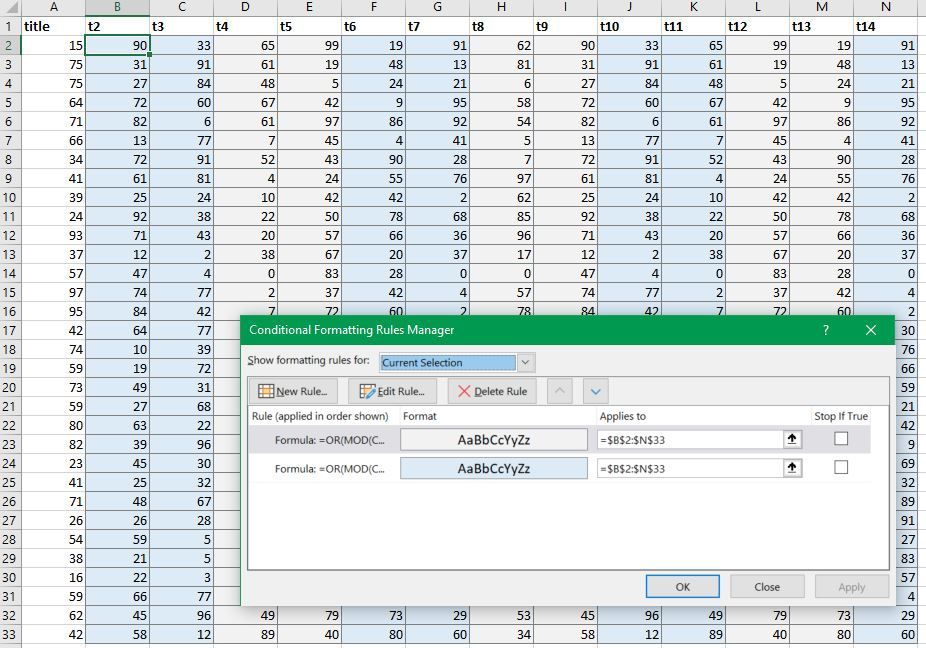- Home
- Microsoft 365
- Excel
- Re: Alternated coloured columns - in pairs
Alternated coloured columns - in pairs
- Subscribe to RSS Feed
- Mark Discussion as New
- Mark Discussion as Read
- Pin this Discussion for Current User
- Bookmark
- Subscribe
- Printer Friendly Page
Apr 22 2019 08:13 AM
- Mark as New
- Bookmark
- Subscribe
- Mute
- Subscribe to RSS Feed
- Permalink
- Report Inappropriate Content
Apr 22 2019 08:13 AM
I've got a spreadsheet where all columns (apart from headings in col A) are in pairs. I would like all pairs of columns to be shaded in simply alternate colours.
So Cols B&C would be very light blue, D&E very light grey, F&G very light blue etc.
I've found plenty of google hits explaining how to do this for single columns, but I've not been able to find a solution for pairs of columns.
Incidentally, I'd still like all cell borders to be visible (default colour being fine).
Any suggestions would be welcome.
Thanks
- Labels:
-
Excel
-
Office 365
Apr 22 2019 09:01 AM
- Mark as New
- Bookmark
- Subscribe
- Mute
- Subscribe to RSS Feed
- Permalink
- Report Inappropriate Content
Apr 22 2019 09:01 AM
I've just read that this should be in Answers.com. Very confusing Microsoft for us non regular visitors. I'll post it there.
- Mark as New
- Bookmark
- Subscribe
- Mute
- Subscribe to RSS Feed
- Permalink
- Report Inappropriate Content
Apr 22 2019 09:14 AM
For very light gray: =(AND((MOD(COLUMN(),4)=0),(MOD(COLUMN((),4,)=1))
For very light blue: =(AND(ISEVEN(COLUMN()),ISODD(COLUMN()))
Ensure that you check the box for Stop if true for rule 1.
The choice is yours.
- Mark as New
- Bookmark
- Subscribe
- Mute
- Subscribe to RSS Feed
- Permalink
- Report Inappropriate Content
Apr 22 2019 09:15 AM
@Deleted
you can use conditional formatting.
the formulas for the conditional formatting showing on the picture are:
=OR(MOD(COLUMN(B2)-COLUMN($B2),4)=2,MOD(COLUMN(B2)-COLUMN($B2),4)=3)
and
=OR(MOD(COLUMN(B2)-COLUMN($B2),4)=0,MOD(COLUMN(B2)-COLUMN($B2),4)=1)
When indicating the format to apply with each rule choose a color for the interior of the cell and a color for the border.