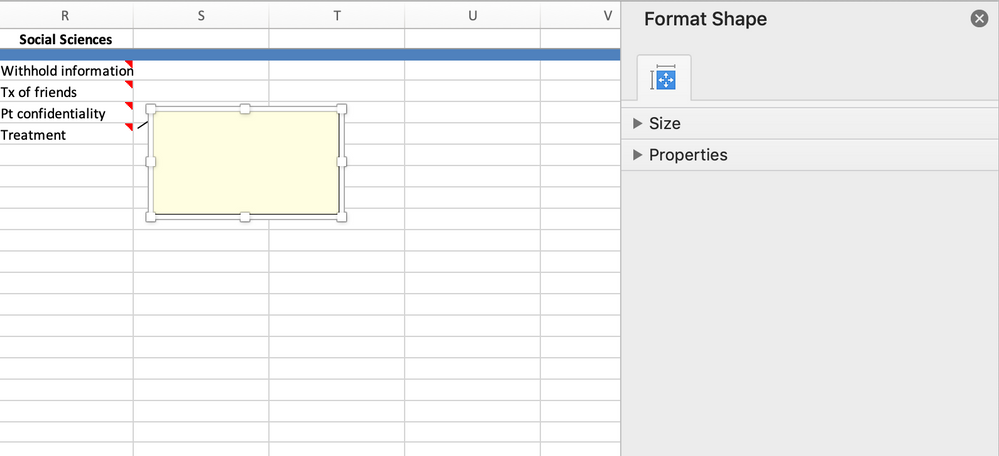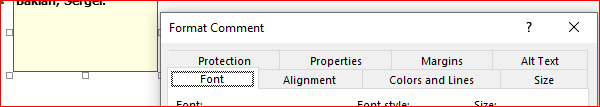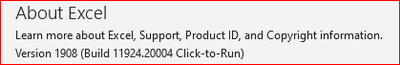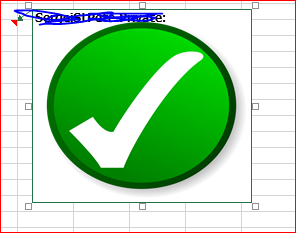- Home
- Microsoft 365
- Excel
- Re: Adding pictures to Notes on Excel Office 365 on Mac.
Adding pictures to Notes on Excel Office 365 on Mac.
- Subscribe to RSS Feed
- Mark Discussion as New
- Mark Discussion as Read
- Pin this Discussion for Current User
- Bookmark
- Subscribe
- Printer Friendly Page
- Mark as New
- Bookmark
- Subscribe
- Mute
- Subscribe to RSS Feed
- Permalink
- Report Inappropriate Content
Jun 06 2019 05:08 PM
Hi there, is there a way to add pictures to Notes in Excel Office 365 on Mac?
I was able to do it on previous versions of excel, when Notes was previously just termed Comments by using:
1.Edit comment
2.Format comment
3.Color fill in etc...
However, the only formatting I am able to do is only format the shape.
Any help would be appreciated!
- Labels:
-
Comments
-
Excel on Mac
-
Notes
- Mark as New
- Bookmark
- Subscribe
- Mute
- Subscribe to RSS Feed
- Permalink
- Report Inappropriate Content
Jun 06 2019 09:54 PM
Hi @blueasid11
Weird one as the official Microsoft support page says you can still add an image to Notes.
Perhaps maybe try it on a different spreadsheet, and/or another Mac computer to see if it works?
Best wishes!
Damien
- Mark as New
- Bookmark
- Subscribe
- Mute
- Subscribe to RSS Feed
- Permalink
- Report Inappropriate Content
Jun 07 2019 02:38 AM
- Mark as New
- Bookmark
- Subscribe
- Mute
- Subscribe to RSS Feed
- Permalink
- Report Inappropriate Content
Aug 02 2019 09:48 AM
I can confirm that this feature is broken and gone in the current PC build as well.
- Mark as New
- Bookmark
- Subscribe
- Mute
- Subscribe to RSS Feed
- Permalink
- Report Inappropriate Content
Aug 02 2019 11:46 AM
- Mark as New
- Bookmark
- Subscribe
- Mute
- Subscribe to RSS Feed
- Permalink
- Report Inappropriate Content
Feb 01 2021 02:01 AM
I can't seem to be able to acheive what you have?
I'm using Excel on a Mac and there is no option to insert a jpeg.
- Mark as New
- Bookmark
- Subscribe
- Mute
- Subscribe to RSS Feed
- Permalink
- Report Inappropriate Content
Feb 01 2021 02:27 AM
Sorry, I can't help with Mac. On Windows that's Color->Fill Effects->Picture. Do you have any options in drop-down menus under the Fill?