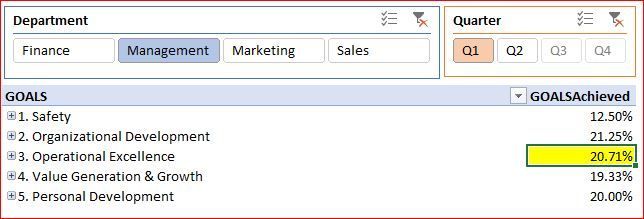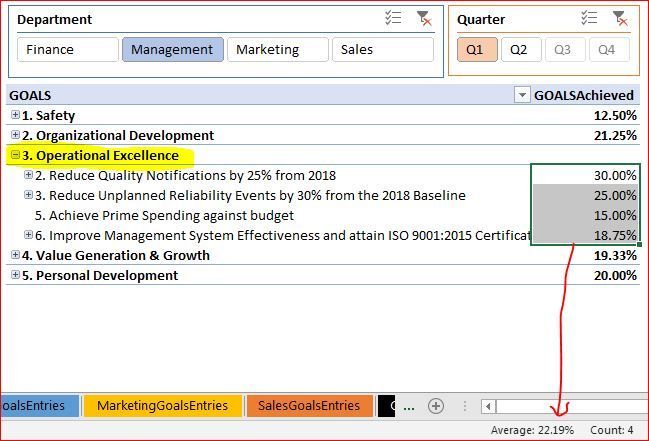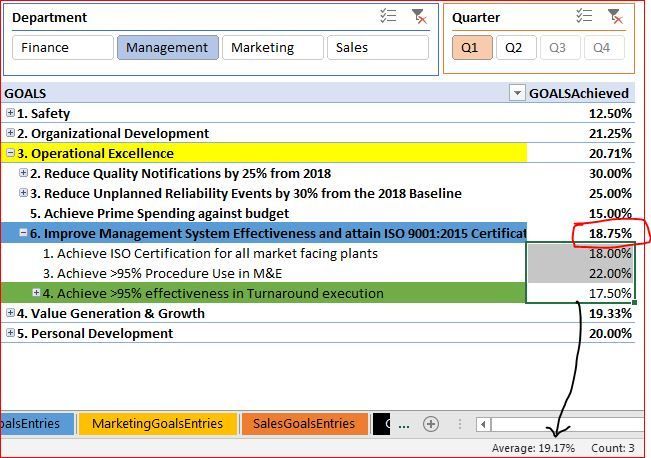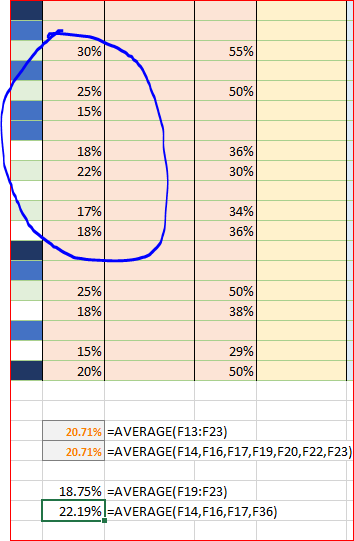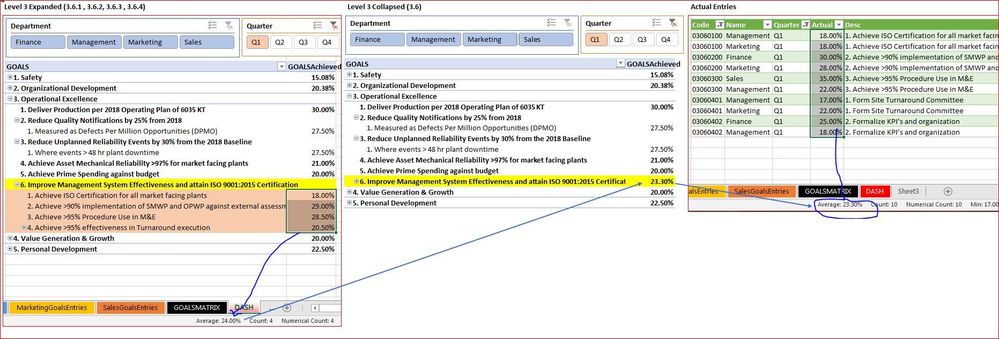- Home
- Microsoft 365
- Excel
- Re: AVERAGES Calculation Error in PowerPivot for Heirarchical Data
AVERAGES Calculation Error in PowerPivot for Heirarchical Data
- Subscribe to RSS Feed
- Mark Discussion as New
- Mark Discussion as Read
- Pin this Discussion for Current User
- Bookmark
- Subscribe
- Printer Friendly Page
Mar 31 2019
11:10 PM
- last edited on
Jul 12 2019
11:23 AM
by
TechCommunityAP
- Mark as New
- Bookmark
- Subscribe
- Mute
- Subscribe to RSS Feed
- Permalink
- Report Inappropriate Content
Mar 31 2019
11:10 PM
- last edited on
Jul 12 2019
11:23 AM
by
TechCommunityAP
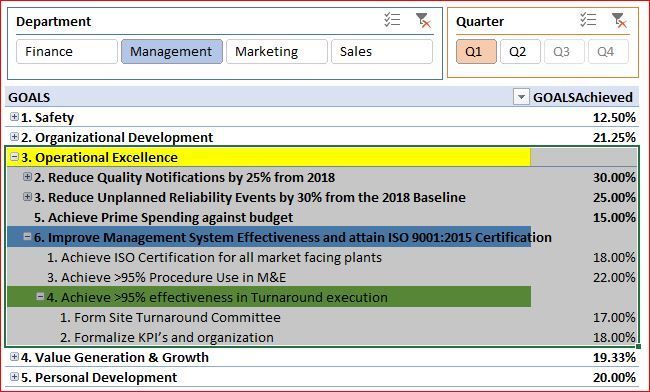
I used the DAX Parent Child Hierarchy DAX Model from this link https://www.daxpatterns.com/parent-child-hierarchies/ to build my own Organization GOALS Heirarchical Data Model
In the measure formula as explained in the above link, I replaced the SUM with AVERAGE
Original Formula as per the above link
Changed Formula
- Labels:
-
BI & Data Analytics
-
Excel
- Mark as New
- Bookmark
- Subscribe
- Mute
- Subscribe to RSS Feed
- Permalink
- Report Inappropriate Content
Apr 01 2019 09:49 AM
Hi @memon_rehan ,
It shows correct result. If you go back to source table and calculate it here
you see the same results as in PivotTable. That's since 3.6.4 has subitems and
AVERAGE(AVERAGE(range1)+AVERAGE(range2)) or (range1/n1 + range2/n2)/2 is not equal to AVERAGE(range1, range2) or (range1, range2)/(n1+n2)
Above is also in attached file
- Mark as New
- Bookmark
- Subscribe
- Mute
- Subscribe to RSS Feed
- Permalink
- Report Inappropriate Content
Apr 01 2019 10:48 PM
@Sergei Baklan Thanks for the quick reply. It might the correct for Microsoft Excel calculation, however I need the right percentage based on the selection. Is there anything i can do with the Measure formula to achieve this ?
- Mark as New
- Bookmark
- Subscribe
- Mute
- Subscribe to RSS Feed
- Permalink
- Report Inappropriate Content
Apr 14 2019 05:10 AM
You are right but what i want is Average of only Levels below it and not everything below it.