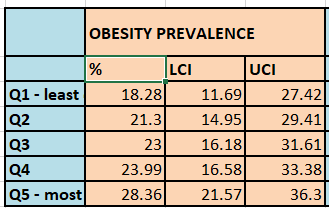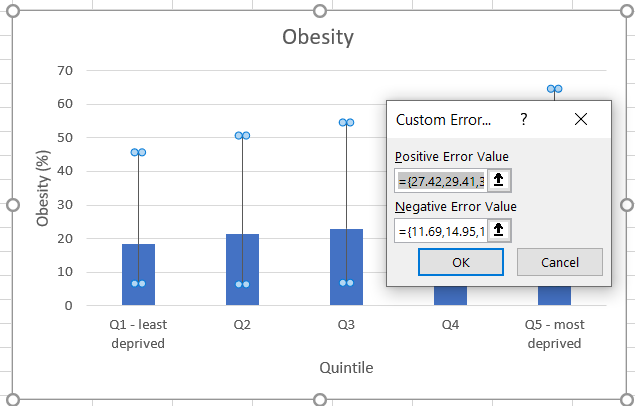- Home
- Microsoft 365
- Excel
- 95% Confidence Interval to Bar Graph
95% Confidence Interval to Bar Graph
- Subscribe to RSS Feed
- Mark Discussion as New
- Mark Discussion as Read
- Pin this Discussion for Current User
- Bookmark
- Subscribe
- Printer Friendly Page
- Mark as New
- Bookmark
- Subscribe
- Mute
- Subscribe to RSS Feed
- Permalink
- Report Inappropriate Content
Feb 11 2019 02:57 PM
I am trying to add 95% confidence intervals to my bar graph in excel. I have 5 categories, each with one number (that I was told are averages) and I was given an upper and lower confidence interval for each number. However, excel doesn’t recognize these as CIs since they were not calculated in excel (and I don’t have the raw data).
I tried to add custom error bars but the upper and lower CIs were always off by about 1. I don’t think this method is working, is there another way to do it in excel? Am I doing something wrong?
Any assistance would be appreciated. Thank you.
- Labels:
-
Excel
- Mark as New
- Bookmark
- Subscribe
- Mute
- Subscribe to RSS Feed
- Permalink
- Report Inappropriate Content
Feb 11 2019 03:19 PM
In general it works, standard 95% or custom (could be array constant or cells range)
- Mark as New
- Bookmark
- Subscribe
- Mute
- Subscribe to RSS Feed
- Permalink
- Report Inappropriate Content
Feb 12 2019 07:13 AM
I tried to input the numbers directly as shown in the image @Sergei Baklan , but the error bars are way off. Am I doing something wrong?
- Mark as New
- Bookmark
- Subscribe
- Mute
- Subscribe to RSS Feed
- Permalink
- Report Inappropriate Content
Feb 12 2019 09:27 AM
Hi @Julie1 ,
But it shows correctly. Let take Q1 bar:
value = 18.28
LCI =11.69, thus it shows 18.28-11.69=6.59
UCI=27.42, error bar shows 18.28+27.42=45.70
- Mark as New
- Bookmark
- Subscribe
- Mute
- Subscribe to RSS Feed
- Permalink
- Report Inappropriate Content
Oct 14 2022 07:36 AM