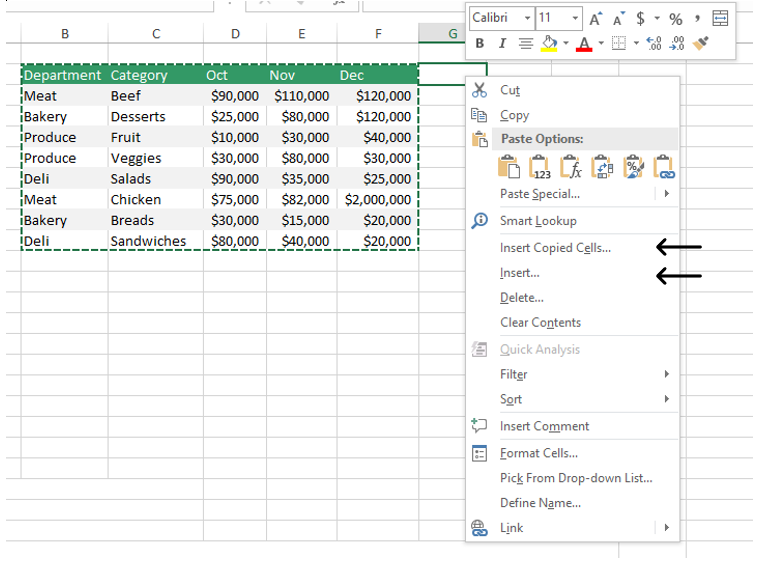- Home
- Microsoft 365
- Excel Blog
- Keep the Copy
- Subscribe to RSS Feed
- Mark as New
- Mark as Read
- Bookmark
- Subscribe
- Printer Friendly Page
- Report Inappropriate Content
*****Update September 2018*****
Keep the Copy was designed to improve the experience of copying content to your clipboard based on customer requests. Copy and Paste functionality is different in Excel than most other applications because results from formulas can change and due to the large size of worksheets. Since making the improvements there has been mixed feedback about the changes that we made and it is not up to our quality standards. Effective today, Keep the Copy will be removed from Excel until we have improved the quality and design of this feature.
Thanks,
Eric Patterson
Excel Program Manager
Hi Excel Fans,
Starting with the Excel release available in June, Excel “Keeps” your copy longer. You can Copy your cells, and before you paste, you can still do other tasks like typing or inserting cells.
Based on customer feedback, the dotted “Marquee” stay active for much longer so that you can type, add formatting or many other things before the paste operation. We also made both the “Insert” and “Insert Copied Cells” commands available after the copy operation. Now, if you are copying data to another worksheet, only to realize you need more room, you can insert a variable number of cells and then paste without having to re-copy the original range!
If you want the Marquee to disappear, you can use the ENTER key to perform the paste operation, or after the paste, you can press the ESC key to cancel the copy.
More information about Copy Paste
The way in which copy and paste works in Excel has always been a bit different than other applications. When both the source and destination are in Excel, the range is “Marked” and the dotted line marquee is shown for the range that was copied. Excel has this behavior because formulas are adjusted and recalculated when pasting to the new range. The Marquee shows the range that is currently marked and what will be pasted.
Keep the ideas coming
If you have other suggestions and ideas for the next version of Excel, please Add Feedback, Provide Suggestions and Vote on the other suggestions
You must be a registered user to add a comment. If you've already registered, sign in. Otherwise, register and sign in.