- Home
- Microsoft Edge Insider
- Enterprise
- Re: Login with AzureAD Account sync instantly goes in "Error" state
Login with AzureAD Account sync instantly goes in "Error" state
- Subscribe to RSS Feed
- Mark Discussion as New
- Mark Discussion as Read
- Pin this Discussion for Current User
- Bookmark
- Subscribe
- Printer Friendly Page
- Mark as New
- Bookmark
- Subscribe
- Mute
- Subscribe to RSS Feed
- Permalink
- Report Inappropriate Content
Sep 05 2019 12:11 AM - edited Sep 12 2019 12:31 AM
Hi
Please see this video about my problem: https://youtu.be/atxOfCJBKRE
To recap in words, When I sign-in with my personal AzureAD account to Edge Dev and Canary (Newest builds 78.0.262.0/78.0.267.0) it instantly goes into Error state.
I have tried on 3 different PC's. 2 of them newly installed Win10 1903 setup and logged in directly with the AzureAD credentials.
So it's not a PC problem, cause as the video shows I have two other profiles, which both are setup with AzureAD account sync.
EDIT: It hasn't worked in previous builds either.
- Mark as New
- Bookmark
- Subscribe
- Mute
- Subscribe to RSS Feed
- Permalink
- Report Inappropriate Content
Oct 10 2019 11:12 AM - edited Oct 10 2019 11:14 AM
only one I found hasn't been updated in over a month. I have both Canary and Dev and both are the same.
- Mark as New
- Bookmark
- Subscribe
- Mute
- Subscribe to RSS Feed
- Permalink
- Report Inappropriate Content
Oct 12 2019 02:06 PM
- Mark as New
- Bookmark
- Subscribe
- Mute
- Subscribe to RSS Feed
- Permalink
- Report Inappropriate Content
Oct 14 2019 01:46 PM
@nOrphf yes we have isolated the issue from your most recent filed feedback on 10/12. We are actively looking into this.
Thanks for your patience.
- Mark as New
- Bookmark
- Subscribe
- Mute
- Subscribe to RSS Feed
- Permalink
- Report Inappropriate Content
Oct 15 2019 12:53 AM
@akhator Thank you for your answer.
Let me know it I can be of any assistance.!
I'm an IT professional, so don't be shy to ask any thing I could try or provide you :)
Regards Lars Mortensen
- Mark as New
- Bookmark
- Subscribe
- Mute
- Subscribe to RSS Feed
- Permalink
- Report Inappropriate Content
Oct 17 2019 02:26 AM
@akhator Do you want me to send an daily feedback, or isn't this necessary?
/Lars
- Mark as New
- Bookmark
- Subscribe
- Mute
- Subscribe to RSS Feed
- Permalink
- Report Inappropriate Content
Oct 17 2019 02:10 PM
@nOrphf No that will not be necessary. We will ping you if any additional data is needed. Really appreciate your willingness to help.
- Mark as New
- Bookmark
- Subscribe
- Mute
- Subscribe to RSS Feed
- Permalink
- Report Inappropriate Content
Oct 28 2019 12:00 PM
@akhator any progress on this issue?
- Mark as New
- Bookmark
- Subscribe
- Mute
- Subscribe to RSS Feed
- Permalink
- Report Inappropriate Content
Nov 04 2019 06:59 AM
- Mark as New
- Bookmark
- Subscribe
- Mute
- Subscribe to RSS Feed
- Permalink
- Report Inappropriate Content
Nov 11 2019 09:53 AM
@nOrphf have you heard anything from MS?
- Mark as New
- Bookmark
- Subscribe
- Mute
- Subscribe to RSS Feed
- Permalink
- Report Inappropriate Content
Nov 13 2019 04:18 AM
- Mark as New
- Bookmark
- Subscribe
- Mute
- Subscribe to RSS Feed
- Permalink
- Report Inappropriate Content
Nov 20 2019 11:37 AM
Dear @akhator
Could you please give us an update on this issue, is this just a tuff nut to crack, or is it waiting for some other code?
Please giv us an status on were you are on this issue.
It is not very pleasant to wait in the dark, it is so much more fun to wait in the light.
Regards Lars
- Mark as New
- Bookmark
- Subscribe
- Mute
- Subscribe to RSS Feed
- Permalink
- Report Inappropriate Content
Nov 20 2019 12:12 PM
@nOrphf Apologies for delay in response. Based on the investigation on top of your feedback submitted on 10/12, it seems like your account needs a reset of all your sync server data. Unfortunately, we haven't yet exposed that control in our app. Some bugs in past led to a small number of users get into this bad state. Those bugs have been fixed but we don't have a good way to recover the impacted accounts. I understand that this is really annoying to have your account stuck in this state and it bothers us equally to have our users get stuck in bad state. Once we enable a way for users to reset all their server data, you should be able to leverage that to recover your account sync. I don't have a timeline I can offer for that at the moment. Really sorry for the trouble you are going through.
- Mark as New
- Bookmark
- Subscribe
- Mute
- Subscribe to RSS Feed
- Permalink
- Report Inappropriate Content
Nov 20 2019 01:02 PM
Thank you for the response, nice to know why.
That's what happens when beta testing :)
I'll patiently await the option to reset all server data. I have a workaround in place which is using another account for sync.
Regards Lars
- Mark as New
- Bookmark
- Subscribe
- Mute
- Subscribe to RSS Feed
- Permalink
- Report Inappropriate Content
Nov 21 2019 05:37 AM
Explicit deletion
Explicit deletion is when an Azure admin deletes a user or a directory or otherwise requests explicitly that data is to be deleted.
User deletion: When a user is deleted in Azure AD, the user account roaming data is deleted after 90 to 180 days.
Directory deletion: Deleting an entire directory in Azure AD is an immediate operation. All the settings data associated with that directory is deleted after 90 to 180 days.
On request deletion: If the Azure AD admin wants to manually delete a specific user’s data or settings data, the admin can file a ticket with Azure support.
- Mark as New
- Bookmark
- Subscribe
- Mute
- Subscribe to RSS Feed
- Permalink
- Report Inappropriate Content
Jan 06 2020 12:21 PM
Hi @akhator
Almost 2 months has gone, and GA is closing in. Do you have any update on this matter?
A vague estimate at least?
Regards Lars.
- Mark as New
- Bookmark
- Subscribe
- Mute
- Subscribe to RSS Feed
- Permalink
- Report Inappropriate Content
Jan 06 2020 01:00 PM
- Mark as New
- Bookmark
- Subscribe
- Mute
- Subscribe to RSS Feed
- Permalink
- Report Inappropriate Content
Jan 07 2020 12:03 AM
Same here. Feels a bit like beta users are being left behind, now that the feature is ready for GA.
- Mark as New
- Bookmark
- Subscribe
- Mute
- Subscribe to RSS Feed
- Permalink
- Report Inappropriate Content
Jan 19 2020 10:22 AM
- Mark as New
- Bookmark
- Subscribe
- Mute
- Subscribe to RSS Feed
- Permalink
- Report Inappropriate Content
Jan 19 2020 11:53 PM
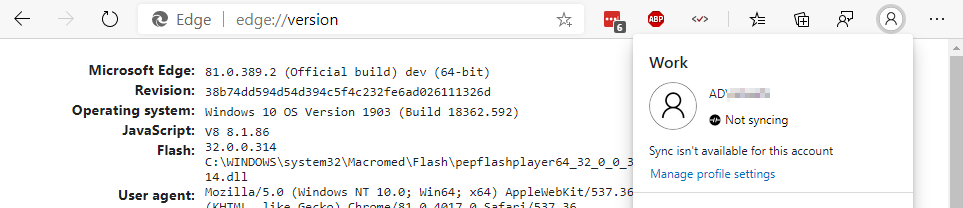
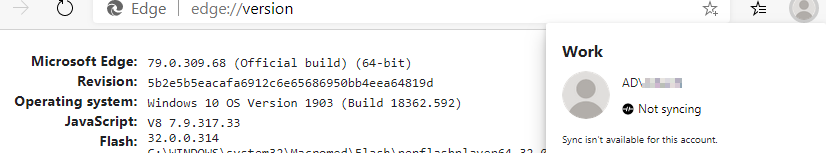
This is a user that is syncronized to Azure AD, but the source is Windows Server AD
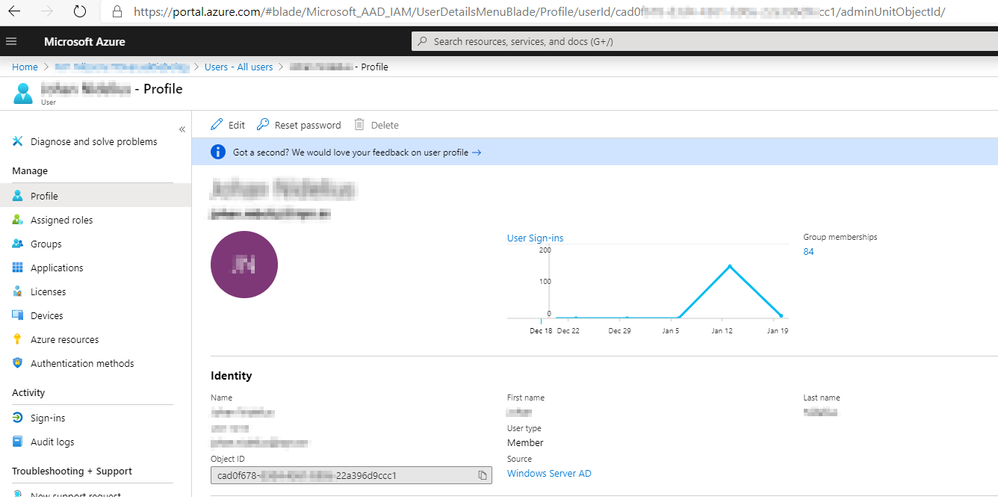
- Mark as New
- Bookmark
- Subscribe
- Mute
- Subscribe to RSS Feed
- Permalink
- Report Inappropriate Content
Jan 21 2020 11:26 AM
@nidde nOrphf Thanks for your patience and apologies for delay in response here. I believe there are two topics in this thread
1. For accounts getting message of "Sync is not available for this account" - this is expected to show up when your account does not meet the pre-requisites needed for sync (for instance AAD premium accounts, correct configuration etc.) Please review the summary here - https://docs.microsoft.com/en-us/deployedge/microsoft-edge-enterprise-sync . This covers both the pre-requisites as well as configuration needed for sync to work.
2. There is a second bucket of errors reported where encryption management ran into error. This is expected to impact the account and thus will prevail on all devices (you should see crypto error on edge://sync-internals for this bucket). We are working on in-app control for users to reset their cloud data. However that is still further out. In the meantime, we are preparing and verifying a manual process allowing users to request deletion of their cloud data. I am hoping that we will be able to offer this manual set of instructions soon while we work on right long term solution in parallel.
Thanks again for your patience.